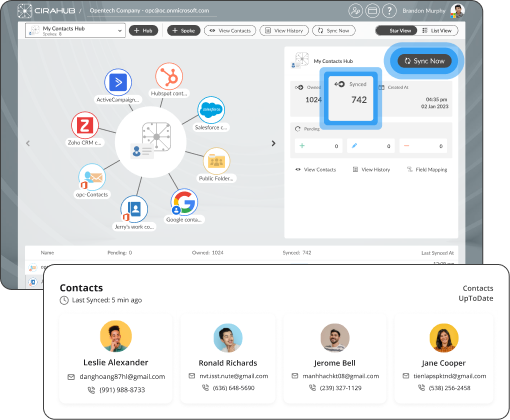Multi-Way Sync Microsoft 365 Mailbox Contacts with Other Tools
Finally, You Can Multi-Way Sync Microsoft 365 Mailbox Contacts with Your Preferred Business Tools!
Step 1: Create a MS 365 Mailbox Spoke
On the CiraHub dashboard, create a Spoke for Microsoft 365 Mailbox. Log in to your Mailbox and connect it Cirahub.
Step 2: Create Another Spoke
Add an additional Spoke and select the second tool you want to sync with your MS Mailbox. Log in and connect it to CiraHub.
Step 3: Start Your Mailbox Sync
Finally, still on the dashboard, click “Sync Now” to sync contacts between your 365 Mailbox and the second tool in both directions.
Access the Same Contacts
And voilà, Contact changes on your 365 Mailbox will reflect on the second tool and vice versa.
Choose One or More Tools Below and Start Syncing Them with Your Microsoft 365 Mailbox, In Many Directions
All Our New Customers Can Start a 60-Day Free Trial With 100% Access to Pro Features!
Change Your Business Today by Syncing Contacts Between Your Mailbox and Other Tools!
- Same contacts on your Microsoft 365 Mailbox and other tools across your organization.
- No more manual updates or duplicate entries.
- Whether you use CRM platforms, project management tools, or customer support systems, CiraHub ensures that everyone has access to the most recent contact details.