All Your Data, Together in Harmony.
Seamlessly sync contacts and calendars, empowering your team to focus on what matters most. Simplify collaboration across your entire organization with up-to-the-minute accuracy. Goodbye to the hassle of managing multiple data sources.
Reducing Your Marketing Stack doesn’t have to be Complicated, or Expensive.
You Asked For It and We Listened…
Introducing a Special Pricing Plan For
GAL Multi-Way Sync
GAL Sync
For Organizations Looking to Connect Multiple Global Address Lists
$600
/ year*
Undergone a recent merge or aquisition? Need to sync or merge multiple Global Address Lists? CiraHub’s got you covered.
6 Spokes
3000 Items per Spoke
18000 Maximum items
Sync Frequency of 10 times per day
GAL Sync – Two Way Spokes
*Note, GAL sync is available as an Add-on for existing plans and is not available as a stand-alone feature.
Compare Features and Choose the Plan that Works for Your Organization
Cut the Headache. Stop Manually Syncing Contacts, Calendars, & CRMs.
Try CiraHub Instead
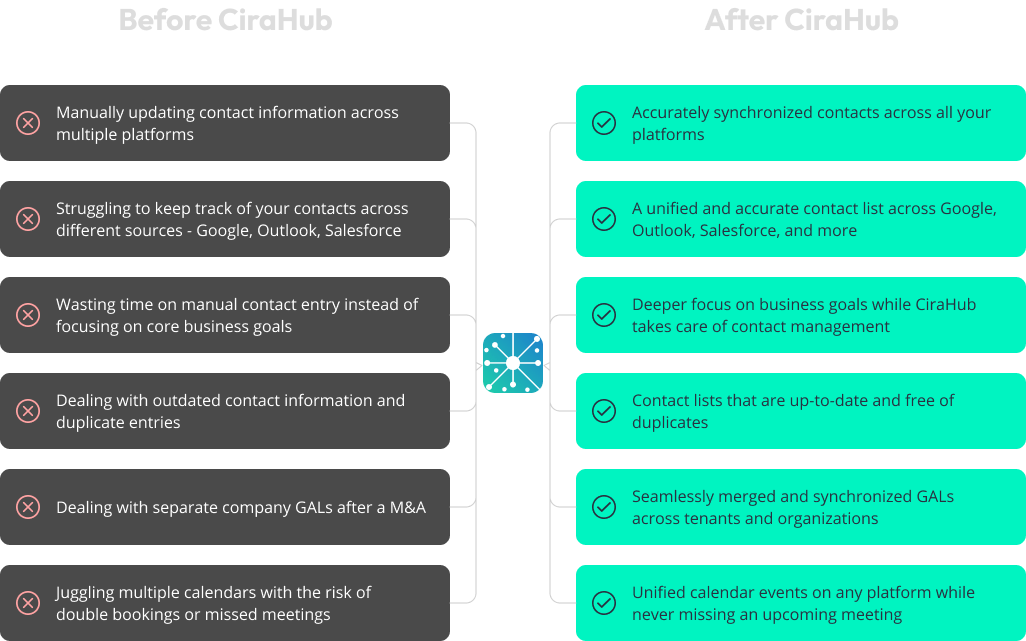
Still Not Convinced?
Give CiraHub a Try.
No credit card or commitment required.
Frequently asked questions
Calendar to Calendar and back? Done. GAL to GAL? No Problem. Public Folder contacts to Salesforce, with Salesforce contacts back to the folder? ay no more.
Do I need to be a CiraSync Personal or Enterprise Edition user to use CiraHub?
What type of items can CiraHub sync?
Contacts
Calendars
Sticky Notes
Mailboxes
What kind of contacts and calendars does CiraHub support?
Currently, CiraHub supports the following for both contacts and calendars:
User Mailboxes
Shared Mailboxes
Public Folders
Additionally, CiraHub also supports the following for contacts:
GAL
Salesforce
Gmail
SharePoint
Numerous CRMs
Can I sync both contacts and calendars in a single hub?
Our senior managers need the ability to edit shared Microsoft 365 calendars from their smartphones. Can CiraHub support this functionality?
How do CiraSync and CiraHub work together?
For example, with CiraHub, you may combine different calendars into one output calendar that can act as a group work calendar. This allows any user to now look up the information on their computer and examine the results if they choose to. However, this can be confusing for all parties to deal with; what if you need that information while you’re out in the field? An administrator can utilize CiraSync to sync that “Group Calendar” to any number of user mailboxes, thereby combining and distributing all calendars. Click here to learn more about all the differences between CiraSync and CiraHub.
