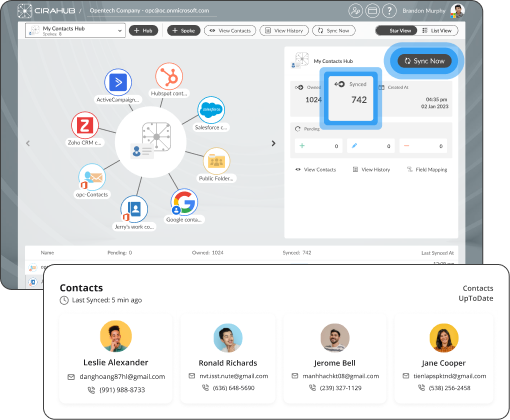Multi-Way Sync Salesforce with Other Tools
Finally, You Can Multi-Way Sync Salesforce with Your Preferred Business Tools!
Step 1: Create a Salesforce Spoke
On the CiraHub dashboard, create a Spoke for Salesforce. Log in to your Salesforce account and connect it to Cirahub.
Step 2: Create Another Spoke
Add an additional Spoke and select the second tool you want to sync with Salesforce. Log in and connect it to CiraHub.
Step 3: Start Your Salesforce Sync
Finally, still on the dashboard, click “Sync Now” to sync contacts between Salesforce and the second tool in both directions.
Access the Same Contacts
And voila, Contact changes on Salesforce will reflect on the second tool and vice versa.
Choose One Tool Below and Start Syncing with Salesforce in Two Directions
All Our New Customers Can Start a 60-Day Free Trial With 100% Access to Pro Features!
Change Your Business Today by Syncing Contacts Between Salesforce and Other Tools!
Thanks to its outstanding features, business use Salesforce to meet and exceed their ROI goals. But what if you also use other CRMs and Microsoft tools to manage customer contacts? What if you want to sync contacts between these tools?
Sadly, these tools don’t sync between each other. But by using CiraHub, you will multi-way sync contacts and take your business to a new level!