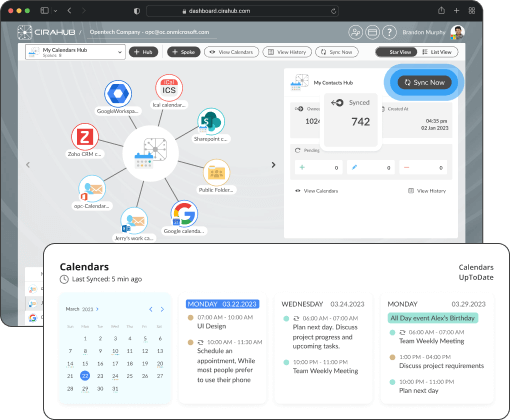Multi-Way Sync Microsoft 365 Mailbox Calendar with Other Tools
Finally, You Can Multi-Way Sync Microsoft 365 Mailbox Calendar with Your Preferred Business Tools!
Step 1: Create a Microsoft 365 Mailbox Calendar Spoke
On the CiraHub dashboard, create a Spoke for Microsoft 365 Mailbox Calendar. Log in to your Microsoft 365 Mailbox Calendar account and connect it to Cirahub.
Step 2: Create Another Spoke
Add an additional Spoke and select the second tool you want to sync with Microsoft 365 Mailbox Calendar. Log in and connect it to CiraHub.
Step 3: Start Your Microsoft 365 Mailbox Calendar Sync
Finally, still on the dashboard, click “Sync Now” to sync calendars between Microsoft 365 Mailbox Calendar and the second tool in both directions.
Access the Same Calendars
And voila, Calendar changes on Microsoft 365 Mailbox Calendar will reflect on the second tool and vice versa.
Choose One Tool Below and Start Syncing with Microsoft 365 Mailbox Calendar in Two Directions
All Our New Customers Can Start a 60-Day Free Trial With 100% Access to Pro Features!
Change Your Business Today by Syncing Calendars Between Microsoft 365 Mailbox Calendar and Other Tools!
Say goodbye to manual entry errors and outdated calendar info – this two-way sync will save time and headaches for everyone in the long run. Plus, you can rest assured that each system can draw from the same source, saving time spent searching for duplicate records all over again.
Sign up today for a FREE 60-day trial of CiraHub! Avoid missing opportunities, now work faster than ever before!