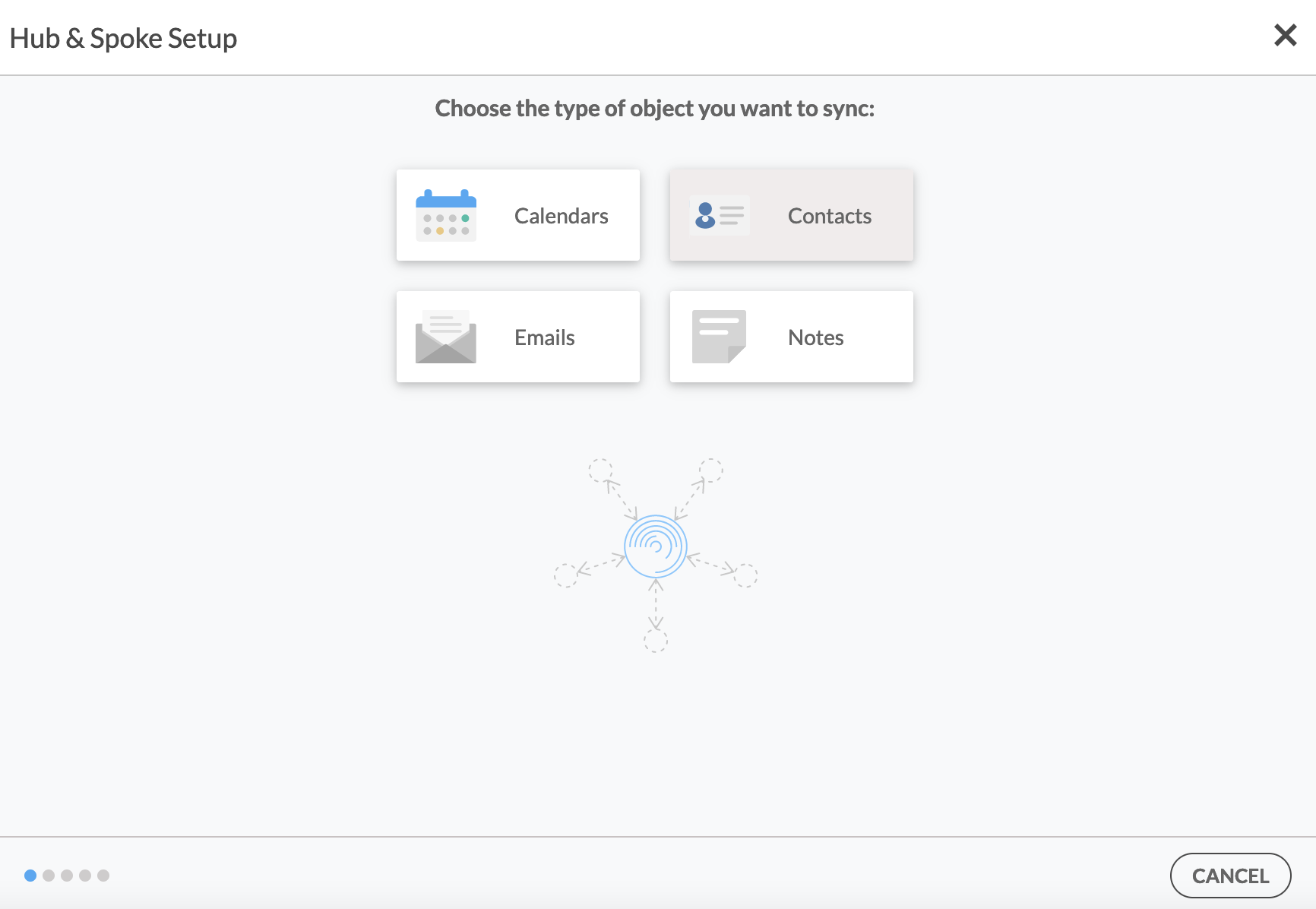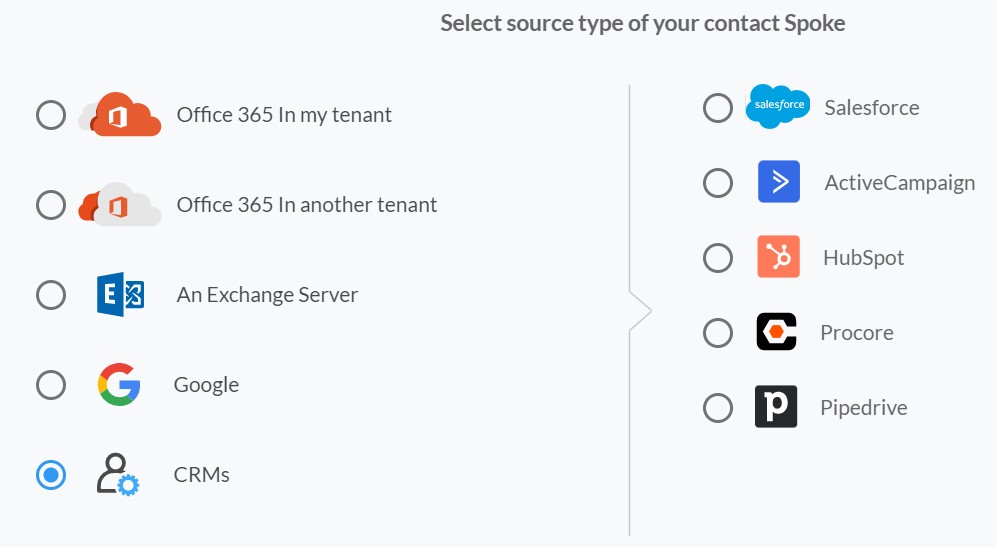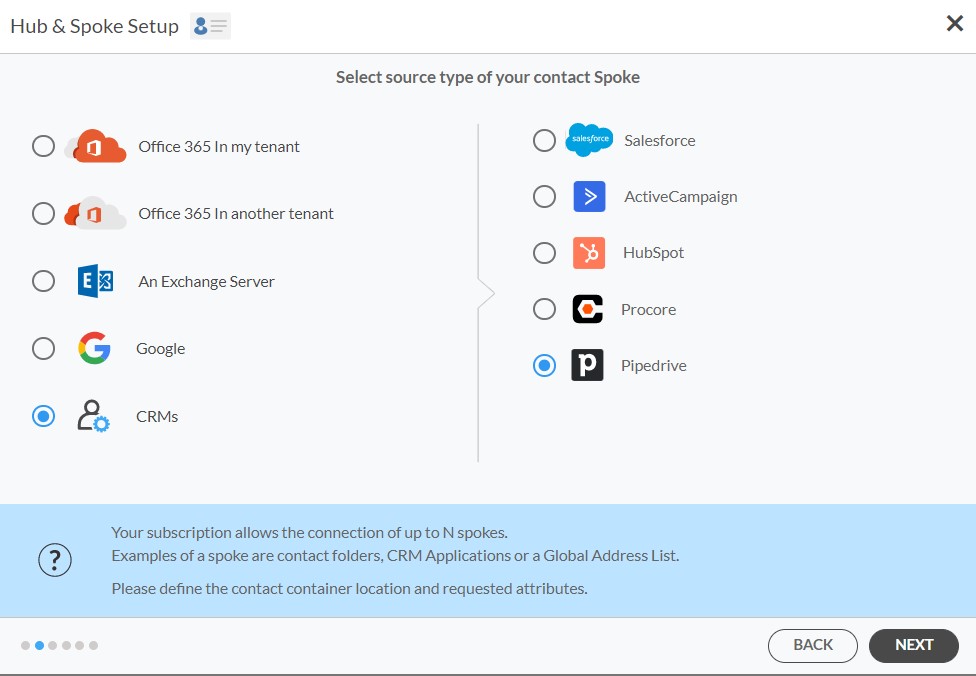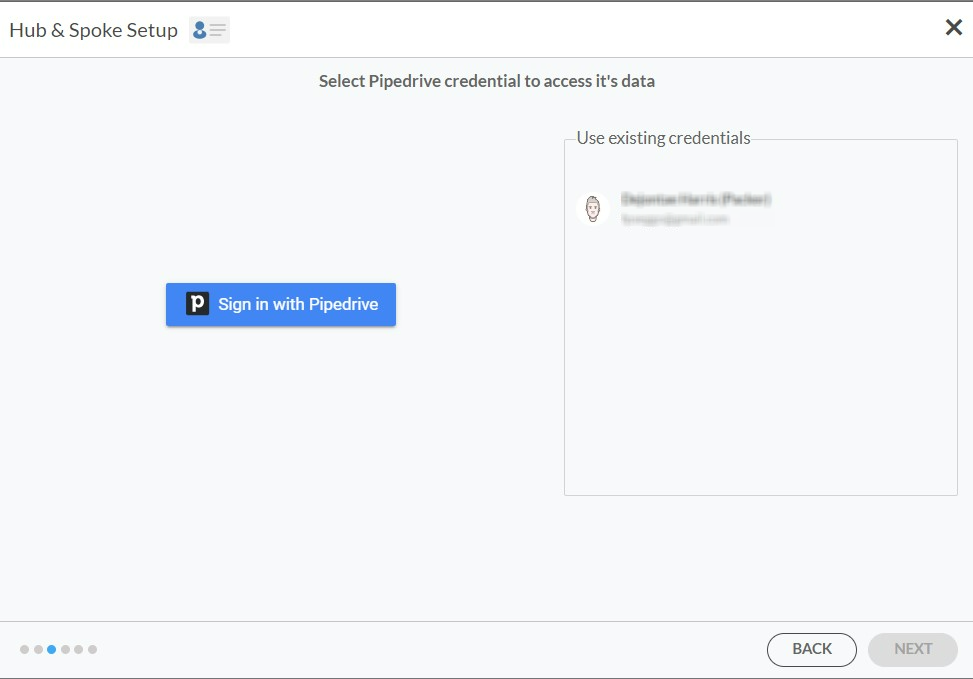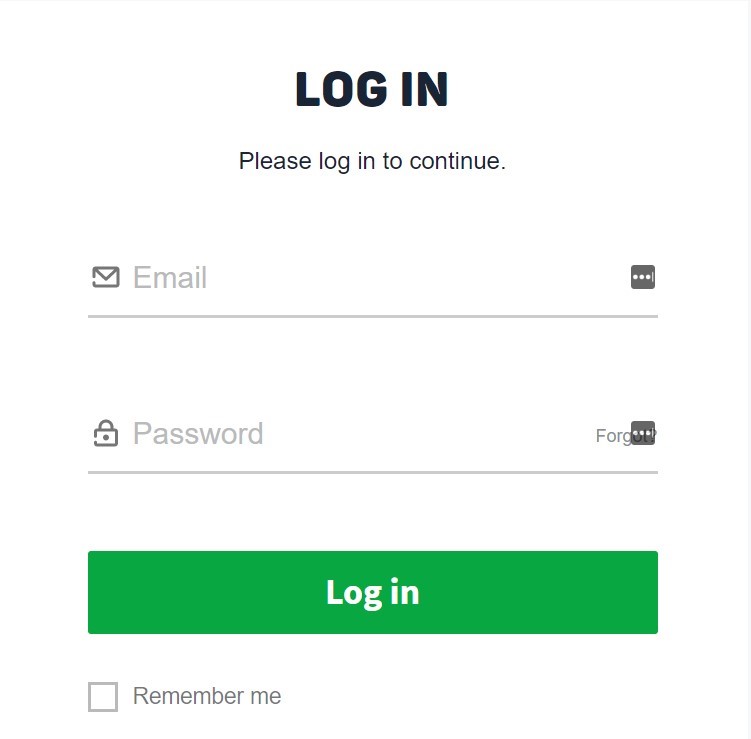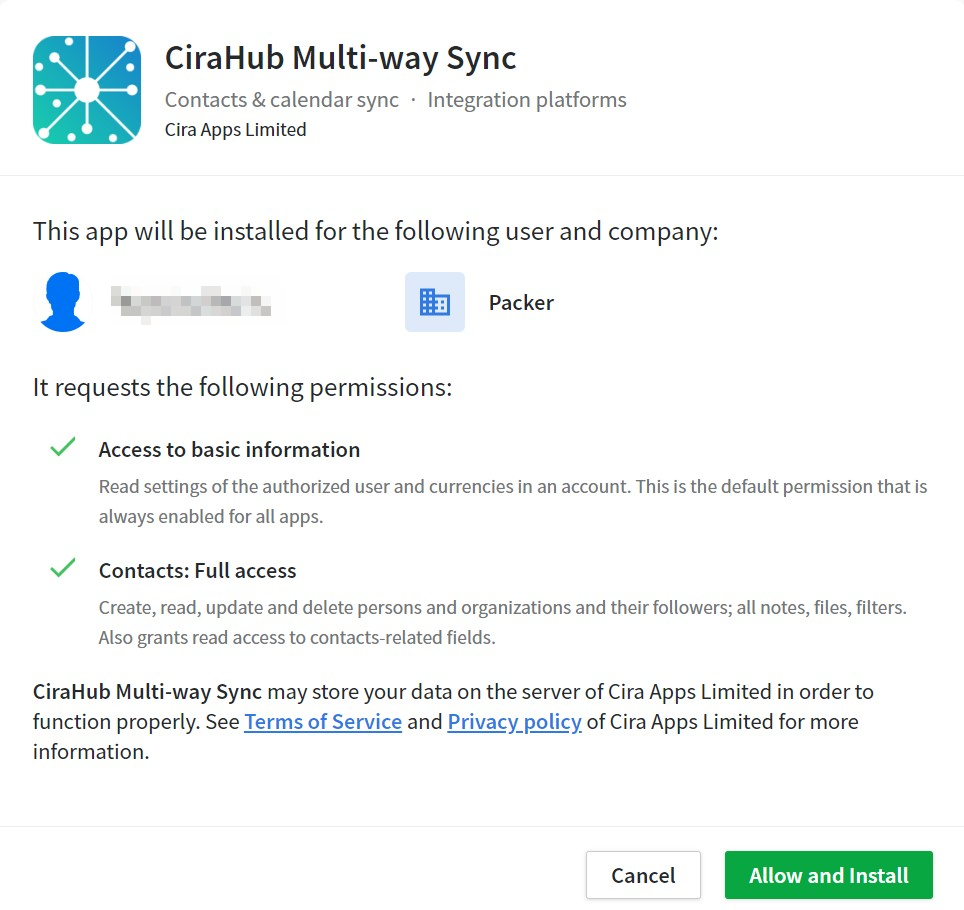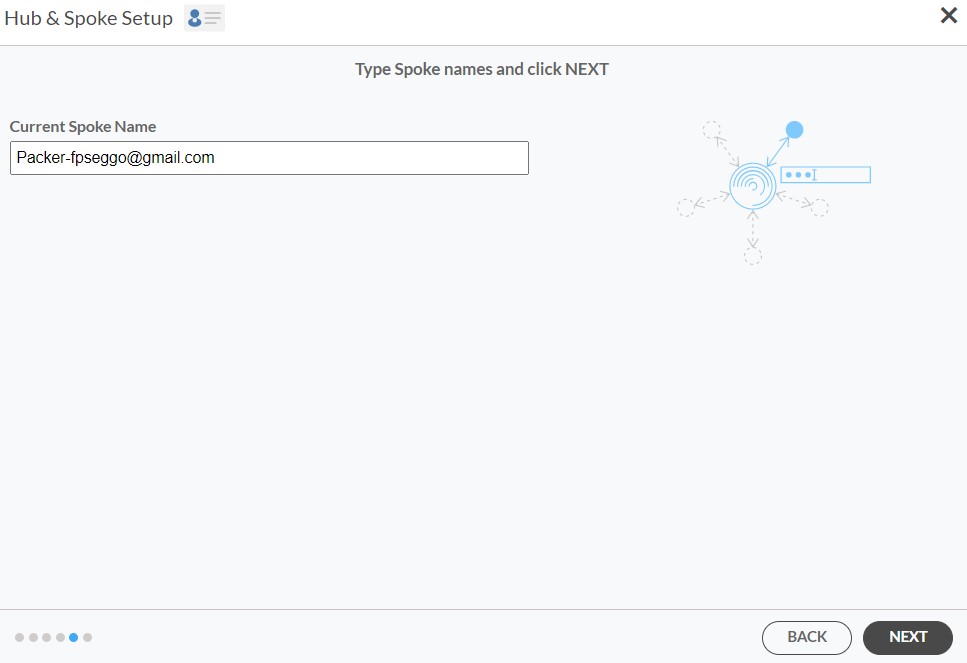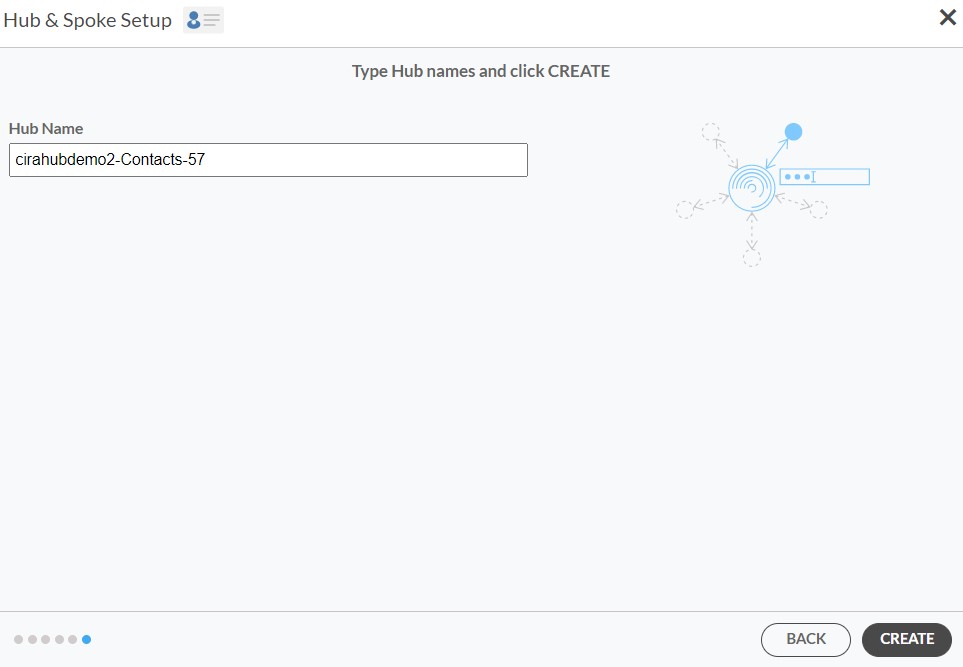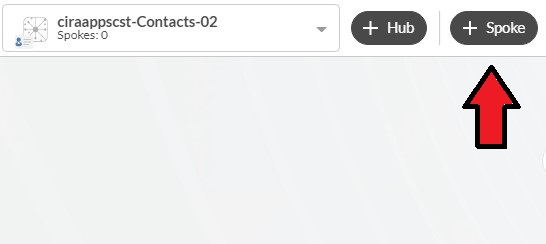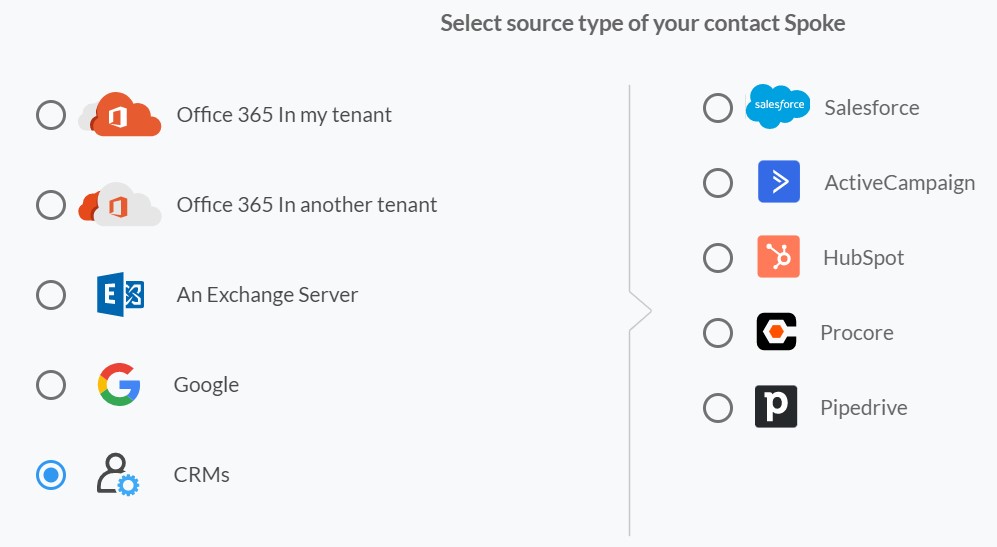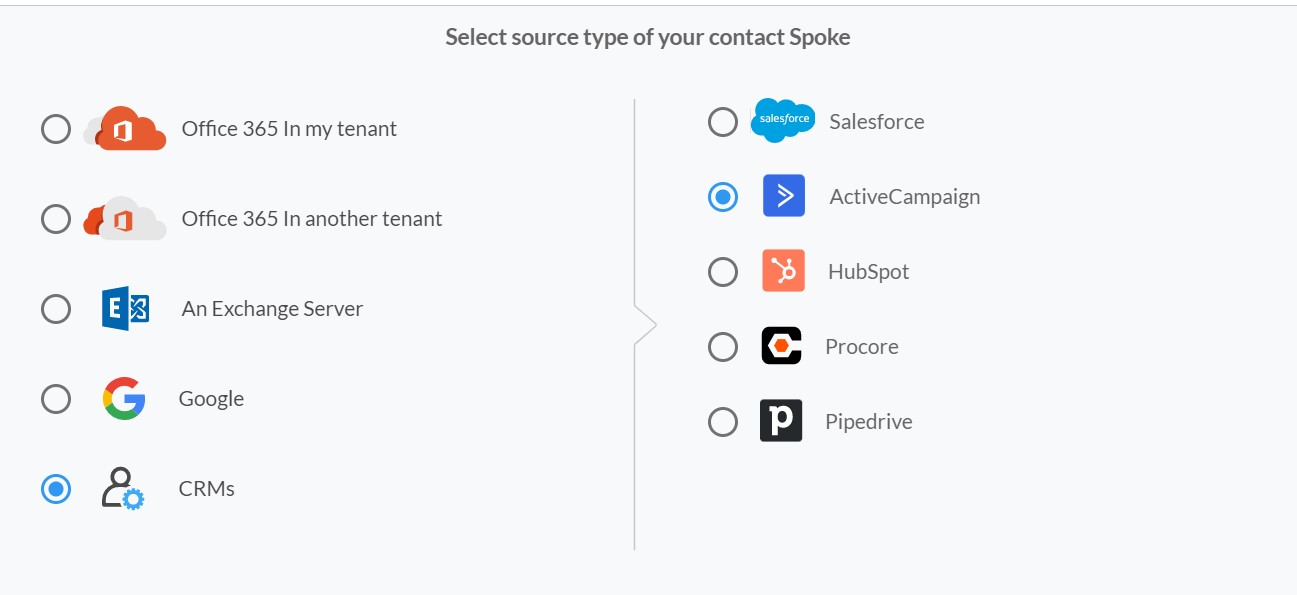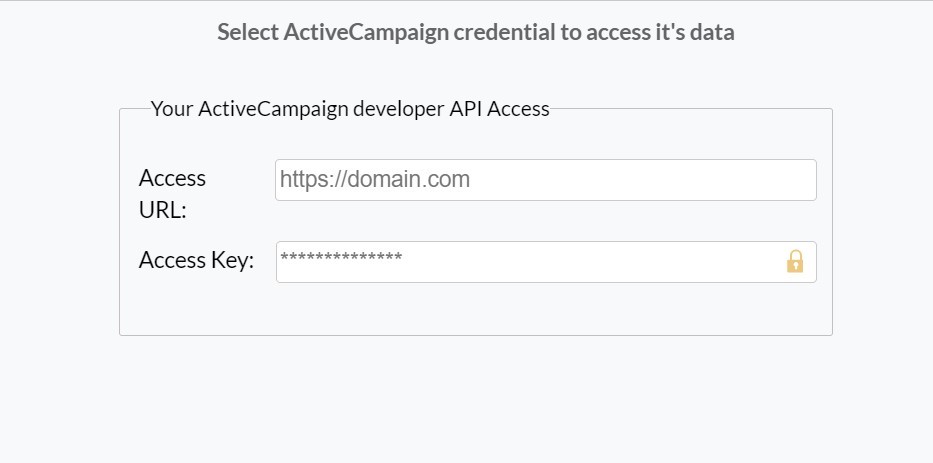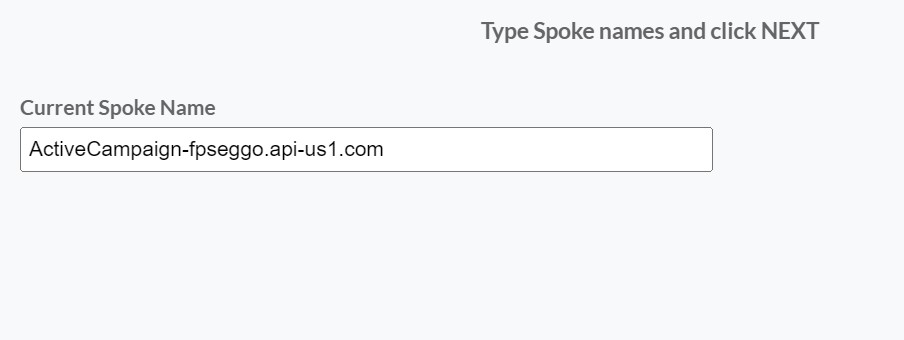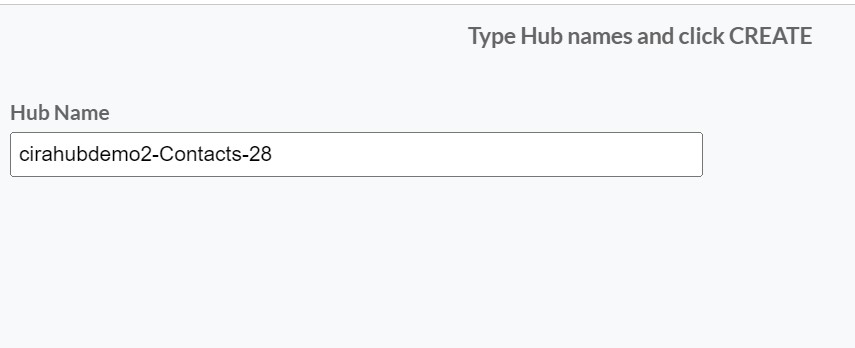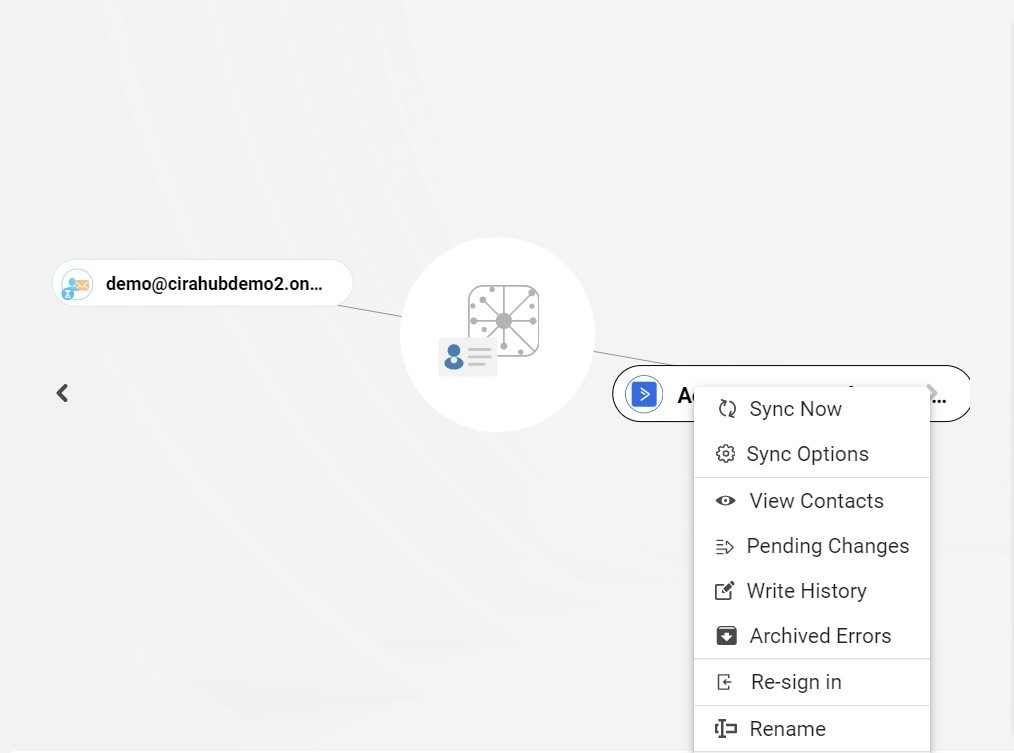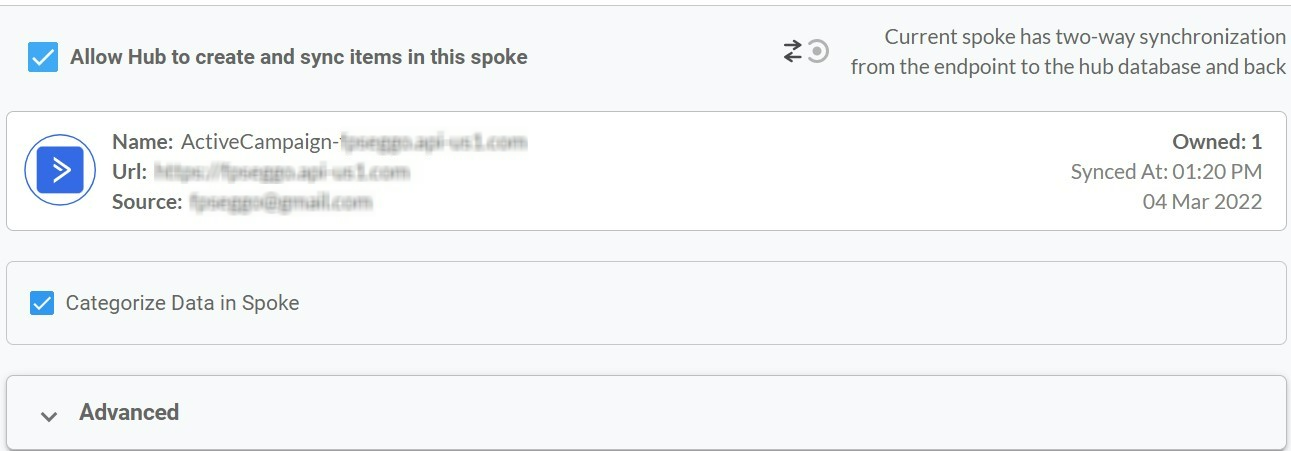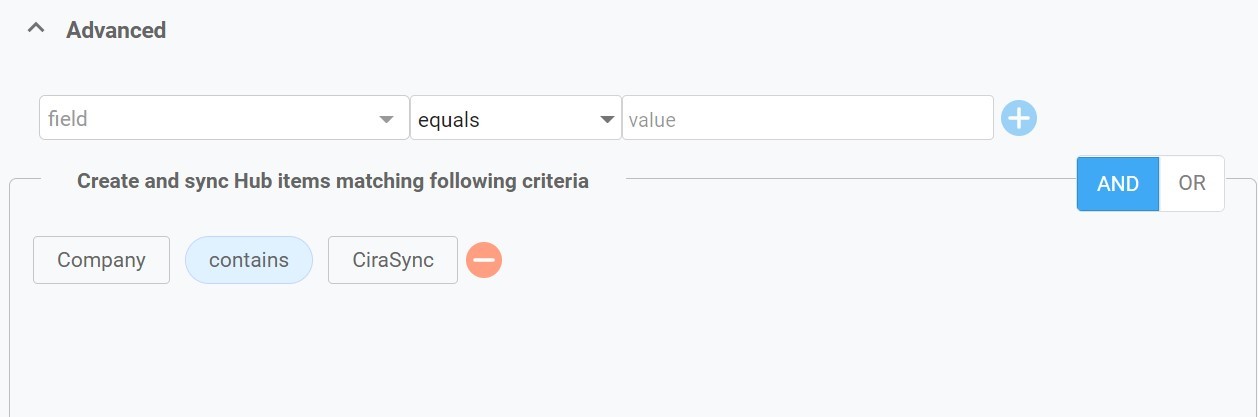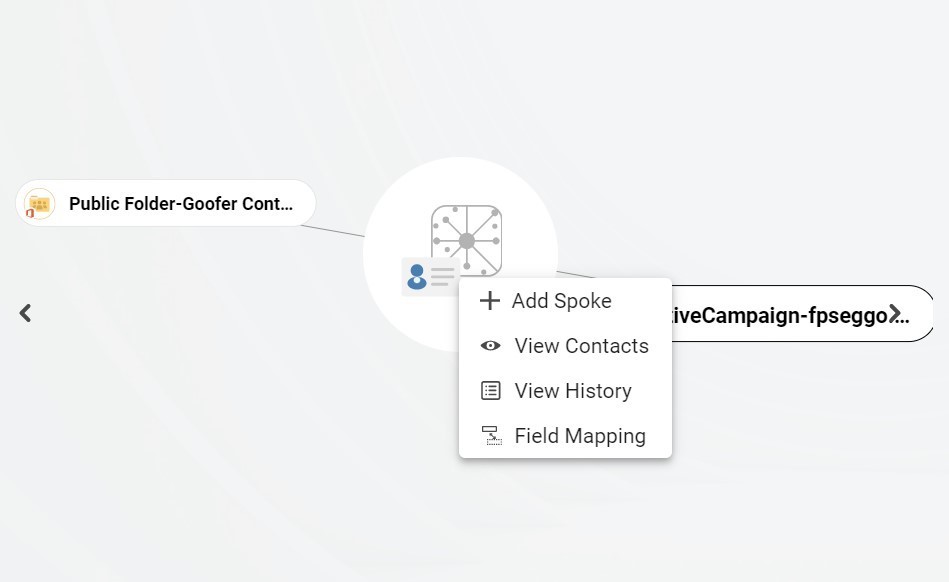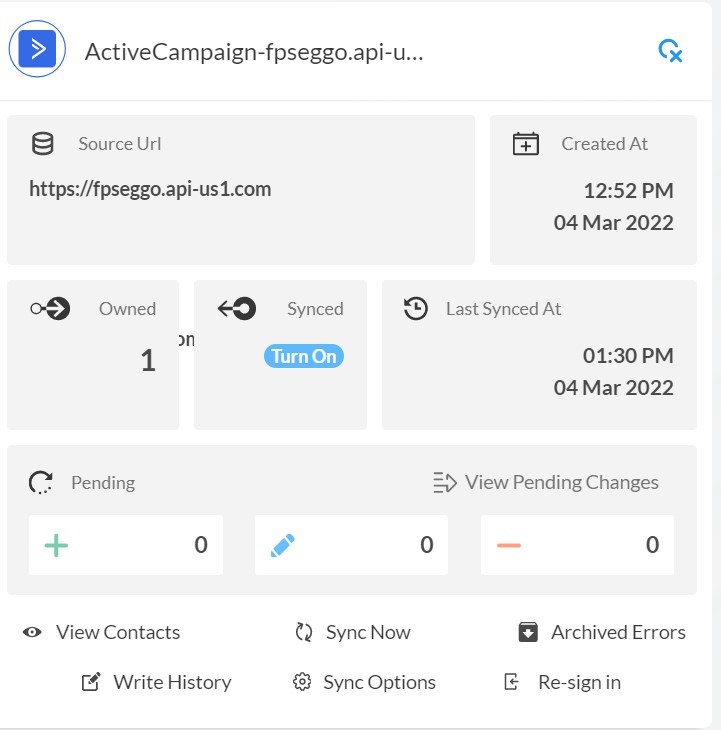Syncing contact information between CRM platforms is a great way for organizations to avoid the hassle of manual contacts sync, saving time and resources. CiraHub offers reliable 2-way sync functionality that allows users to consolidate contacts from numerous sources, ensuring that the information remains consistent across devices and software. This article will offer steps to two-way sync Pipedrive ActiveCampaign Contacts on CiraHub’s easy-to-use Dashboard..
Steps to Two-Way Sync Pipedrive ActiveCampaign Contacts
- Log in to CiraHub. You will be taken to the onboarding wizard. (See figure below.) Next, select the object you want to sync. In this example the contacts object has been selected.
- Next start the Hub and Spoke setup. Click on “CRMs” as your source type for your contact spoke. (The Hub contains all synced Contacts from each spoke; a spoke can be a Public Folder, a user mailbox, the GAL or a CRM.)
- Select “Pipedrive” as the contact spoke type.
- Sign in with Pipedrive to add your account to the Hub, or select an existing Pipedrive account.
- If you selected “Sign in with Pipedrive”, you’ll be prompted to this screen to enter your Pipedrive username and password.
- Click Allow and Install to enable CiraHub Multi-way Sync with the attached Pipedrive Account.
- Type in a Spoke Name and click Next. These steps will allow you to two-way sync Pipedrive contacts.
- Next, type in the Hub Name and click Create.
- Select the option to add an Additional Spoke.
- Click on “CRMs” as your source type for your contact spoke. (The Hub contains all synced Contacts from each spoke; a spoke can be a Public Folder, a user mailbox, the GAL or a CRM.)
- Select “ActiveCampaign” as the contact spoke type.
- Enter your ActiveCampaign Access URL and Key.
- Type in a Spoke name and click next. This will link CiraHub to your ActiveCampaign account and give CiraHub access to your contacts lists and CRM data in ActiveCampaign.
- Type in a Hub name and click next. These steps will allow you to two-way sync ActiveCampaign contacts.
- Next, right-click your spoke, and select “Sync Options”. From there, you will be taken to a new window; click the box which says, “Allow Hub to create and sync items in this spoke.” This will enable 2-way synchronization between the Hub and your spoke.
- Click on “Allow Hub to create and sync items in this spoke”. This will enable two-way synchronization from the endpoint to the hub database and back. Select Categorize Data in Spoke if you would like to filter out which items you would like to sync.
- Click the Advanced tab to set up Contact filtering settings for ActiveCampaign. For example, this would enable a user to synchronize and create hub items based on specific criteria such as company names.
- You can also enable Field Mapping to create customized Hub field settings for data in Active Campaign and CiraHub.
- Click on “Sync now” to two-way sync Pipedrive ActiveCampaign Contacts. You can edit your synchronization options for each of your spokes below.
Conclusion
Gone are the days employees needed to spend countless hours manually inputting, updating, and deleting Contact information between Sources. CiraHub’s powerful two-way Contact sync solution is the perfect solution to two-way sync Pipedrive ActiveCampaign Contacts in an error-free and efficient way!
More About CiraHub!
CiraHub is a two-way sync platform for shared contacts and calendars for Microsoft 365, Exchange Server, and other Microsoft Enterprise Applications users. The software is designed to make it easy for people lacking IT expertise to set up a multi-way CRM sync and more (i.e., contact and calendar sync) for their company. Start your CiraHub trial today!