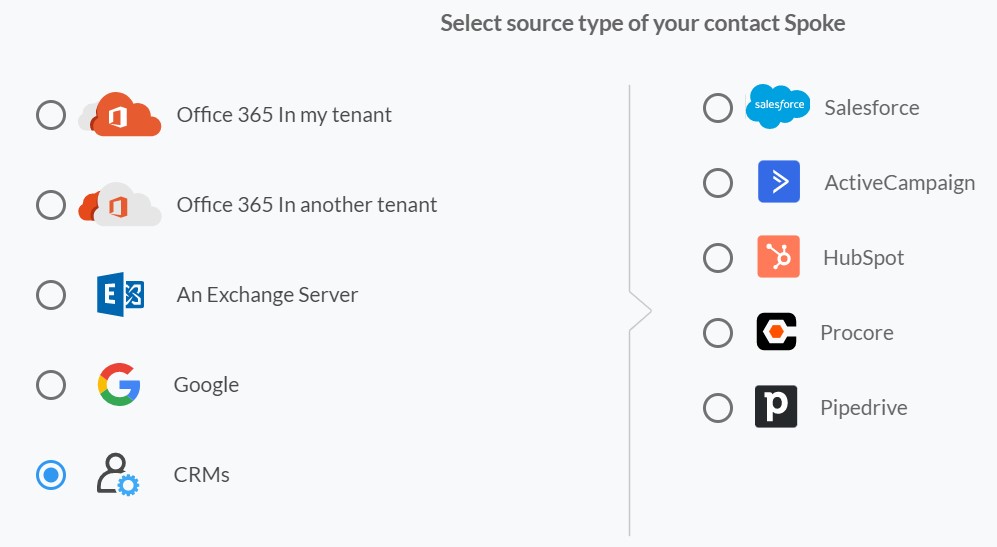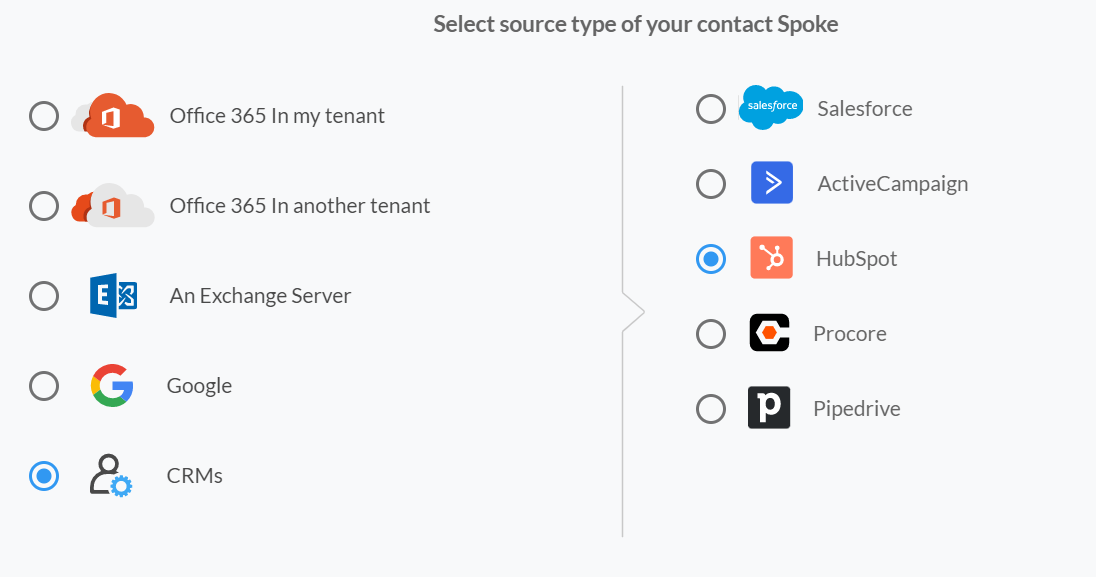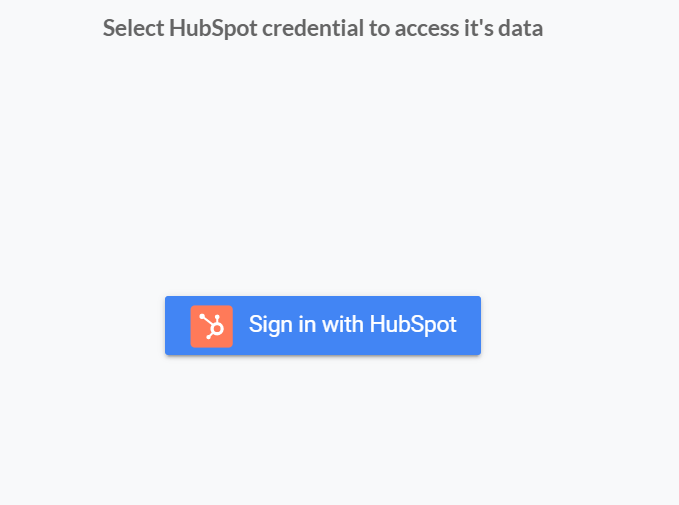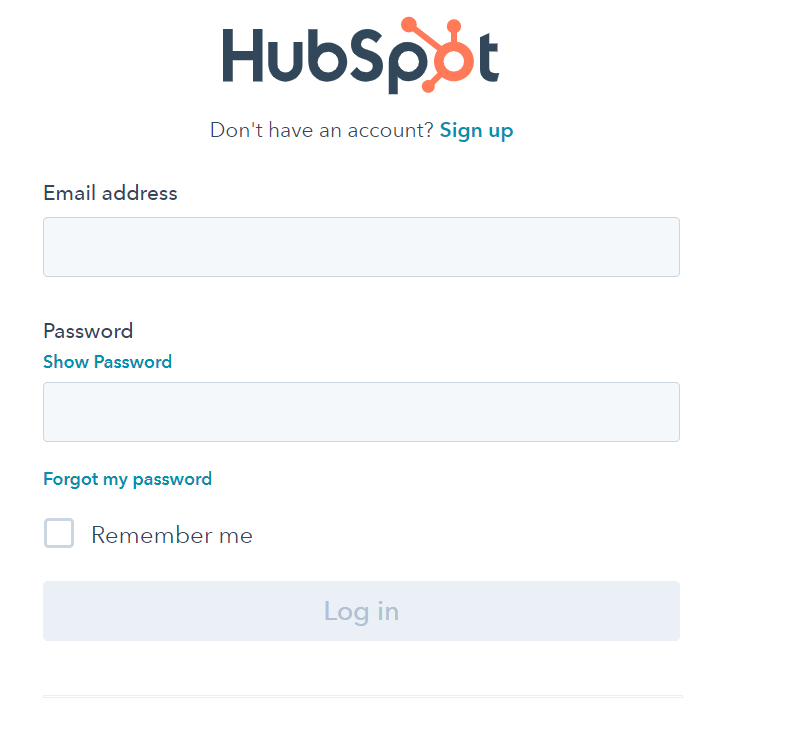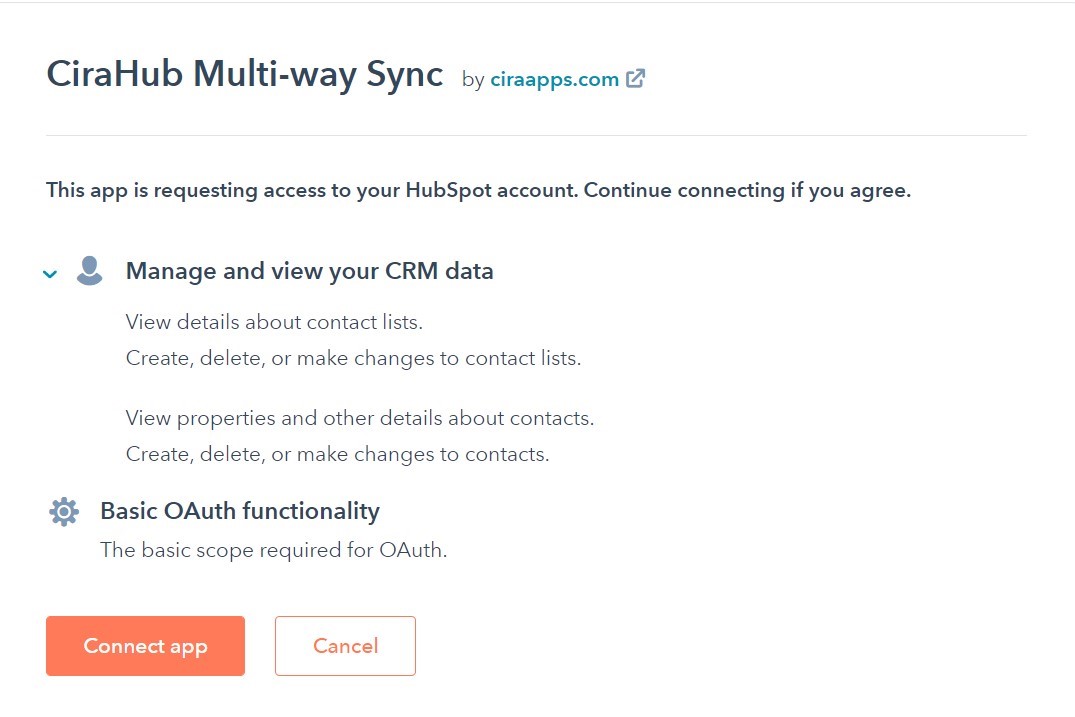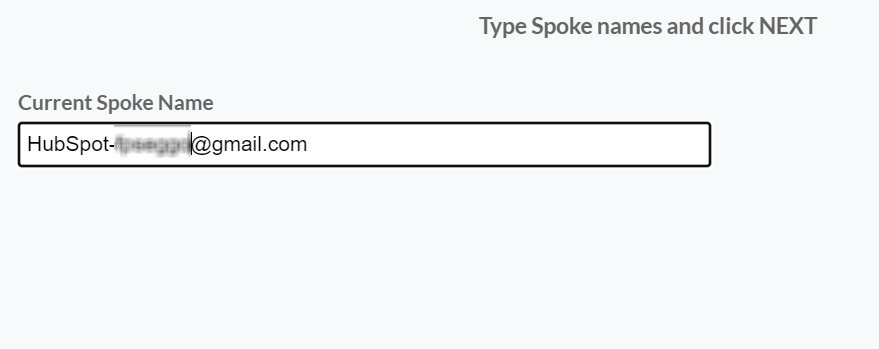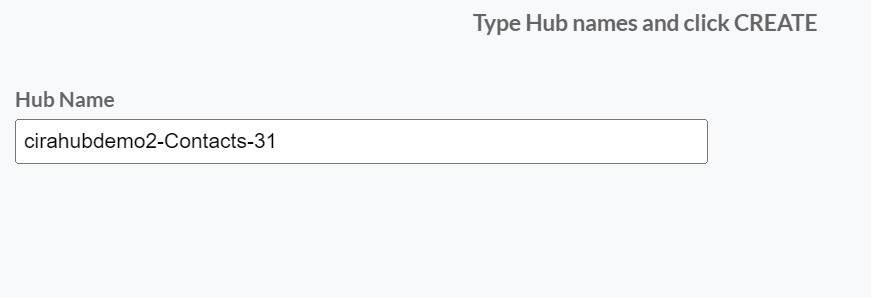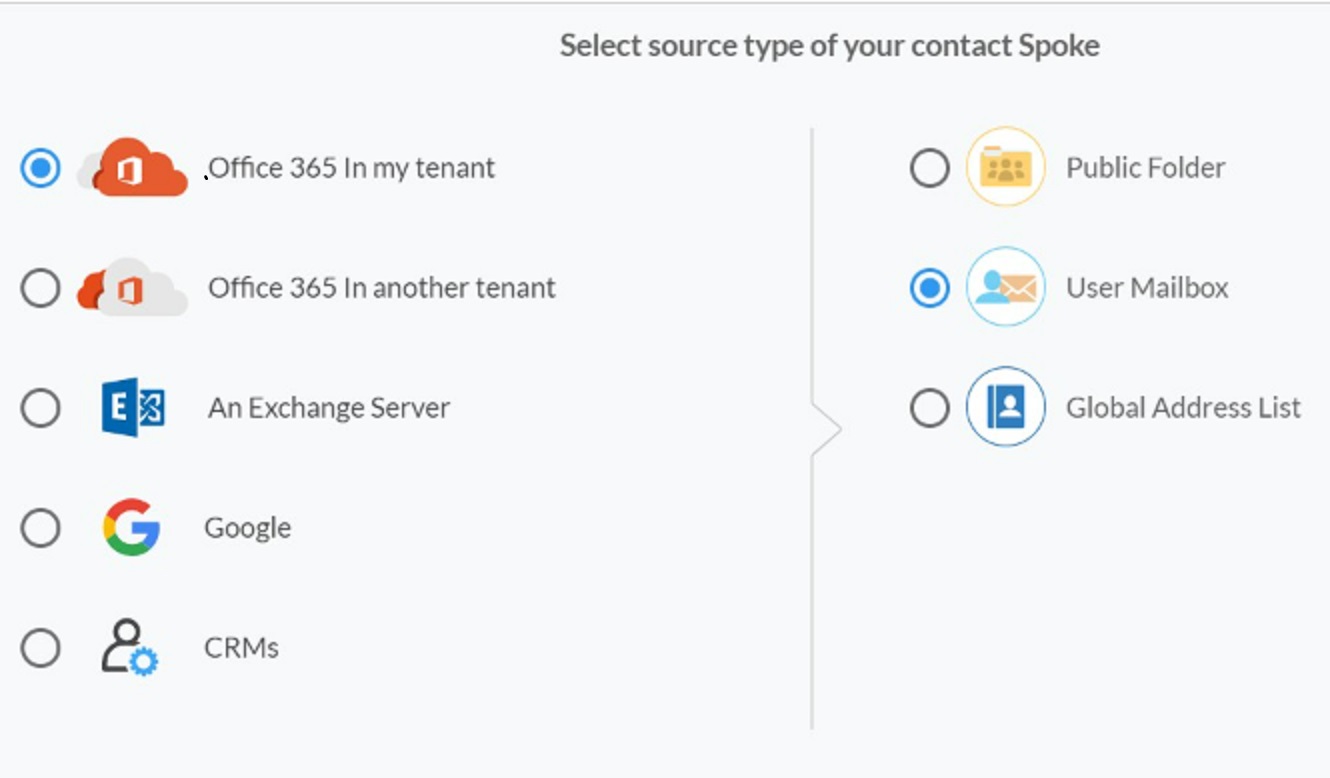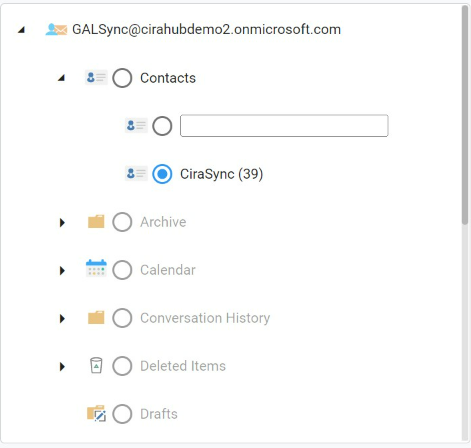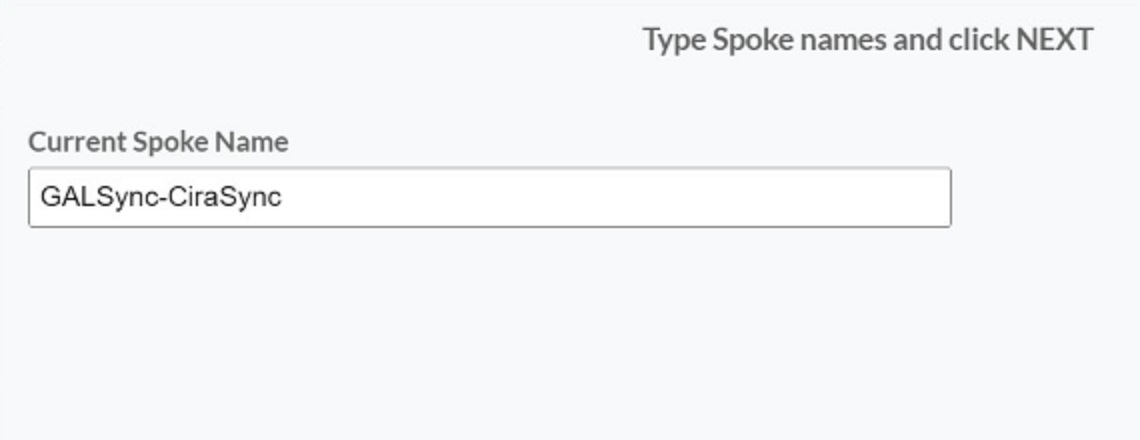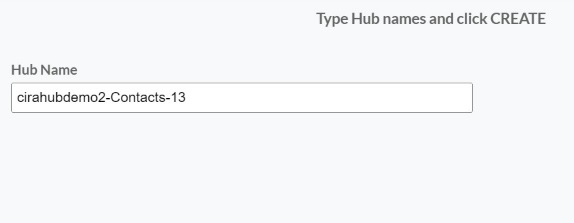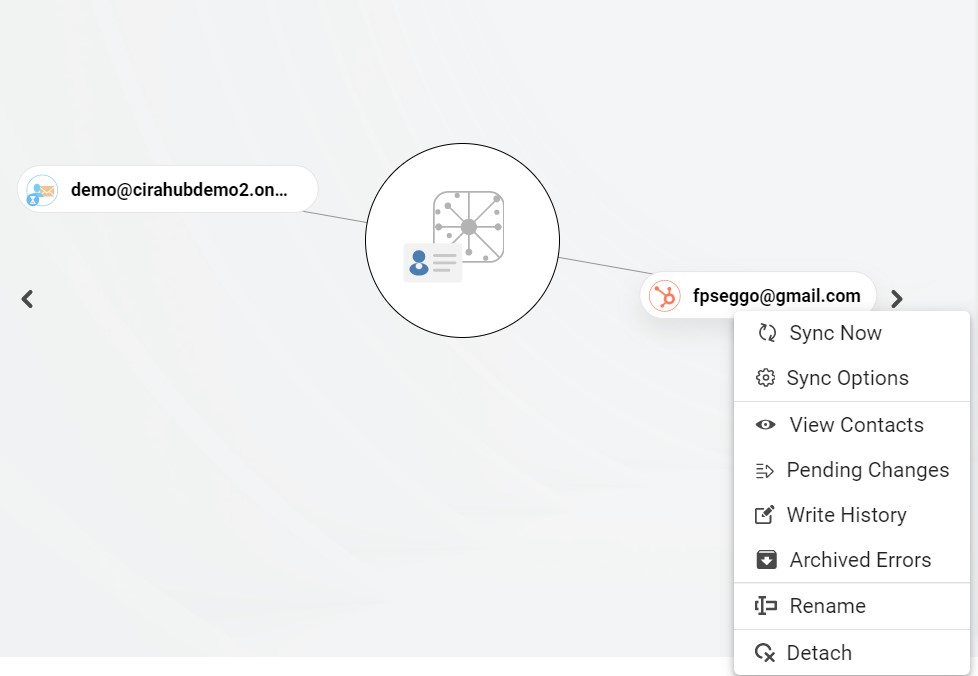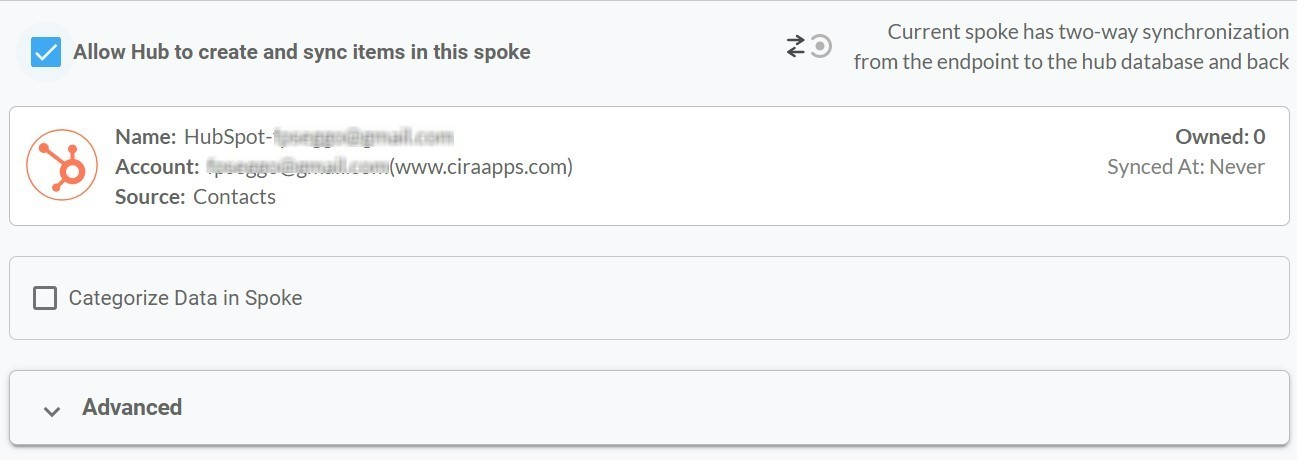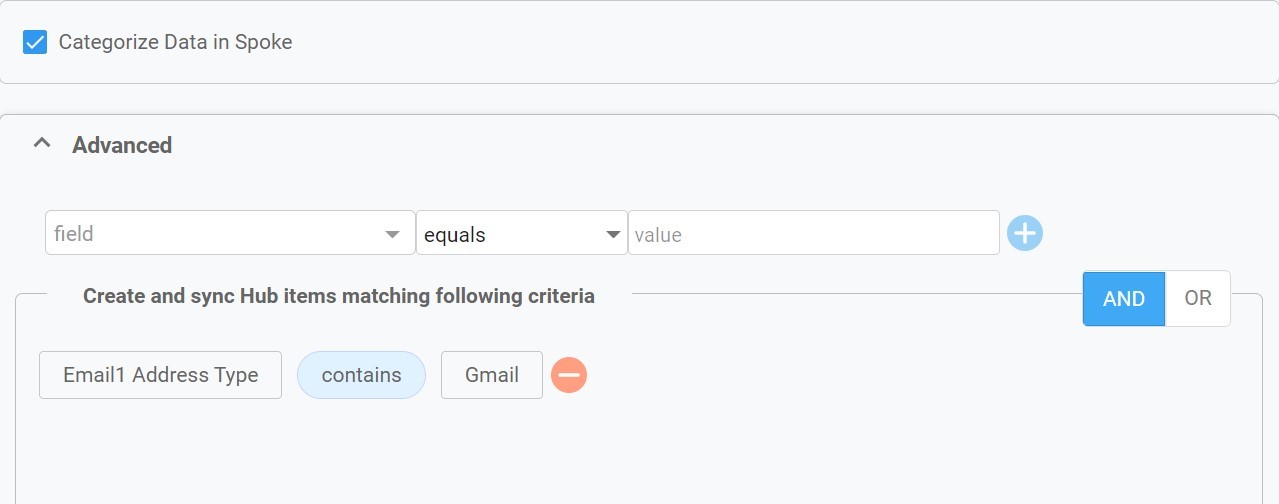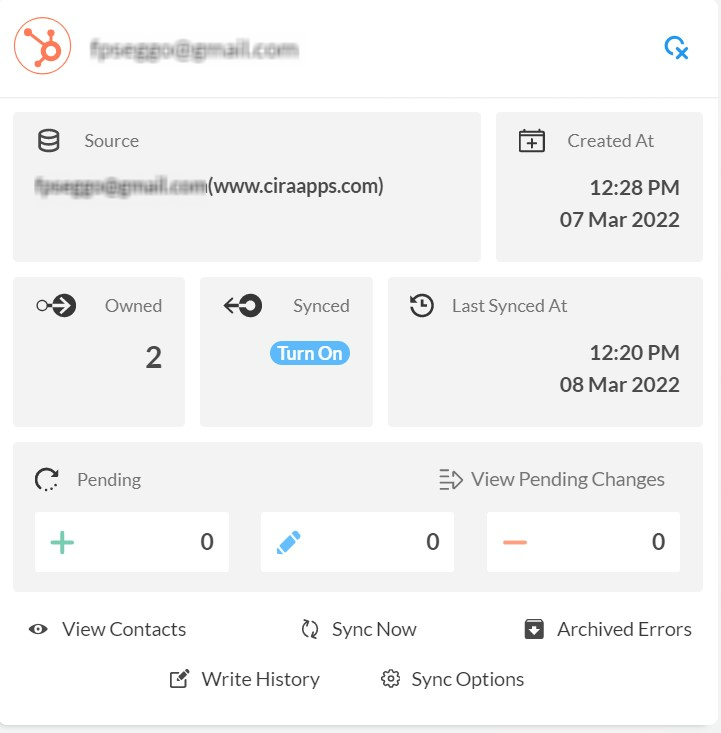You can maintain the same contacts in HubSpot and a Microsoft 365 Mailbox and update any changes in real-time using a two-way contact sync. CiraHub allows contacts to be synced or merged from various CRMs in many different combinations and between tenants.
This article will outline how to two-way CRM sync contacts between a Microsoft 365 Mailbox and HubSpot. After following these steps, you will be able to access all of your contacts on both platforms, thanks to CiraHub.
If you prefer videos like most of us, kindly watch the video below to see how to multi-way sync contacts between HubSpot and other tools.
Two-Way Sync Contacts Between HubSpot and a Microsoft 365 Mailbox
- First, Log in to CiraHub. You will be taken to the onboarding wizard. (See figure below.) Next, select the object you want to sync. In this example, the contacts object has been selected.
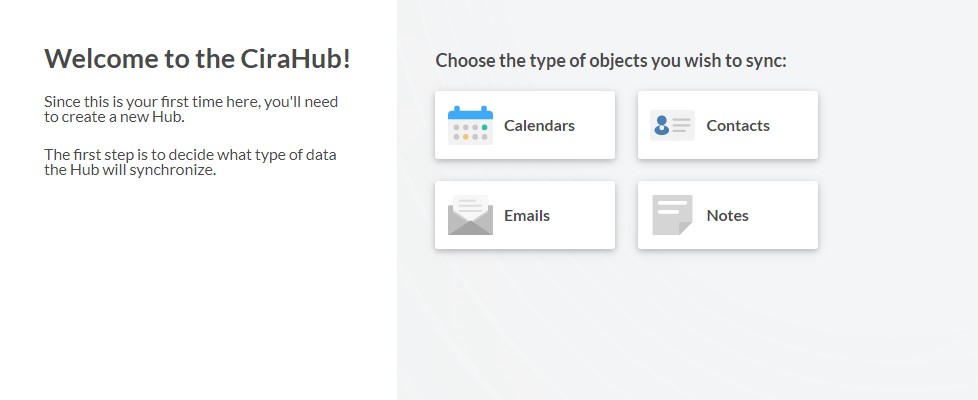
- Next, start the Hub and Spoke setup. Click on “CRMs” as your source type for your contact spoke. (The Hub contains all synced Contacts from each spoke; a spoke can be a Public Folder, a user mailbox, the GAL or a CRM.)
- Select “Hubspot” as the contact spoke type.
- Click “Sign in” with Hubspot.
- Sign in with your Hubspot Email and Password.
- Click on the “Connect App” option to link CiraHub to your HubSpot account to two-way sync HubSpot contacts. This will give CiraHub access to your contact lists and CRM data in HubSpot.
- Type in a Spoke name and click next.
- Type in a Hub name and click next.
- To add a User Mailbox Contact List to the Hub, Click on “Microsoft 365 In my tenant” and select User Mailbox.
- Select which User Mailbox you want to sync.
- Type in a Spoke name and click NEXT.
- Next, type in a “Hub Name” and click CREATE to two-way sync Microsoft 365 User Mailbox contacts.
- Next, right click your spoke, and select “Sync Options”.
- Click on “Allow Hub” to create and sync items in this spoke. This will enable two-way synchronization from the endpoint to the hub database and back.
- Click the Advanced tab to set up Contact filtering settings for Hubspot. This would enable a user to two-way sync contacts between HubSpot and Microsoft 365 Mailboxes and create Hub items based on specific criteria. In the example below we are filtering based on email address types from your Hubspot contact lists and CRM data that have been synced over.
- Click on “Sync now” to enable 2-way synchronization for the current spoke. You can also edit any synchronization options for each of your spokes below.
Learn More About CiraHub!
CiraHub is a two-way sync tool allowing organizations to sync, merge, and keep up-to-date the GAL, contacts, calendars, and CRM data maintained. Two-way sync ensures any two endpoints, be it a company address book and salesforce, a public folder to a shared calendar, or almost any two data sources -are not just connected, they always stay in sync. Click here to learn more about how you can start a CiraHub trial today!