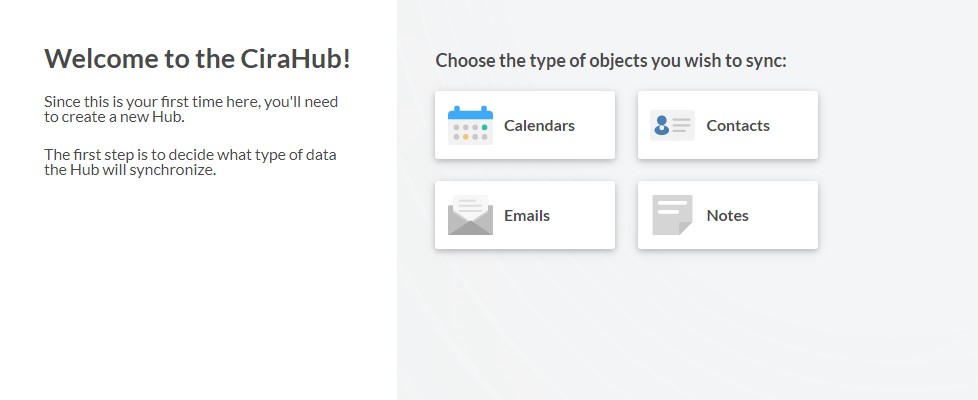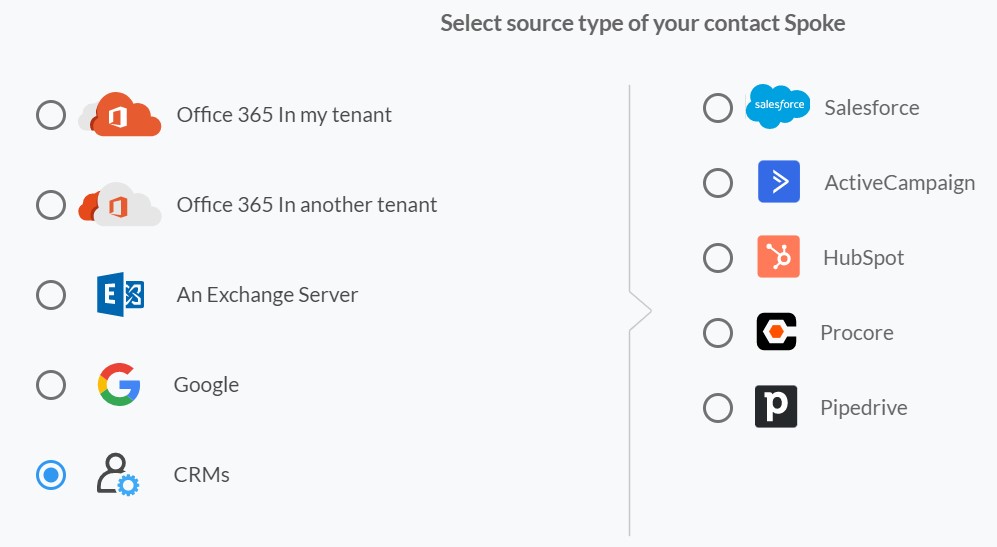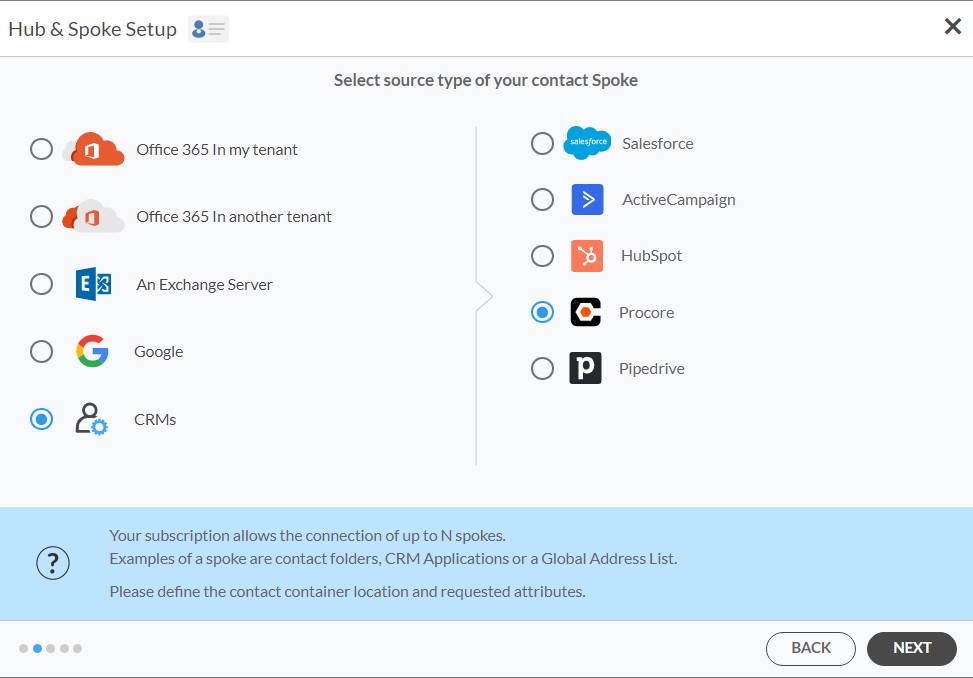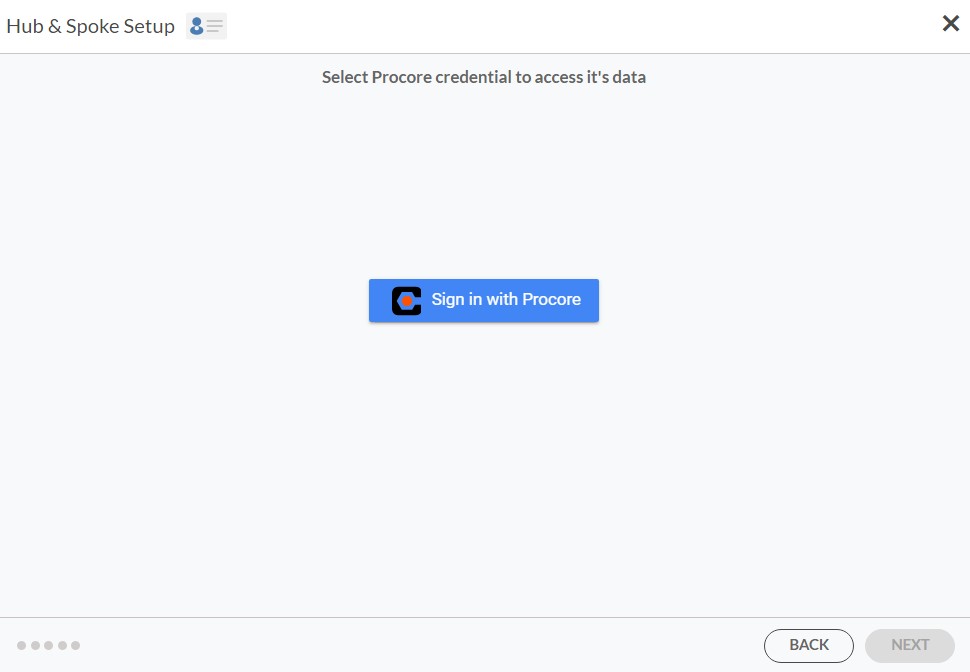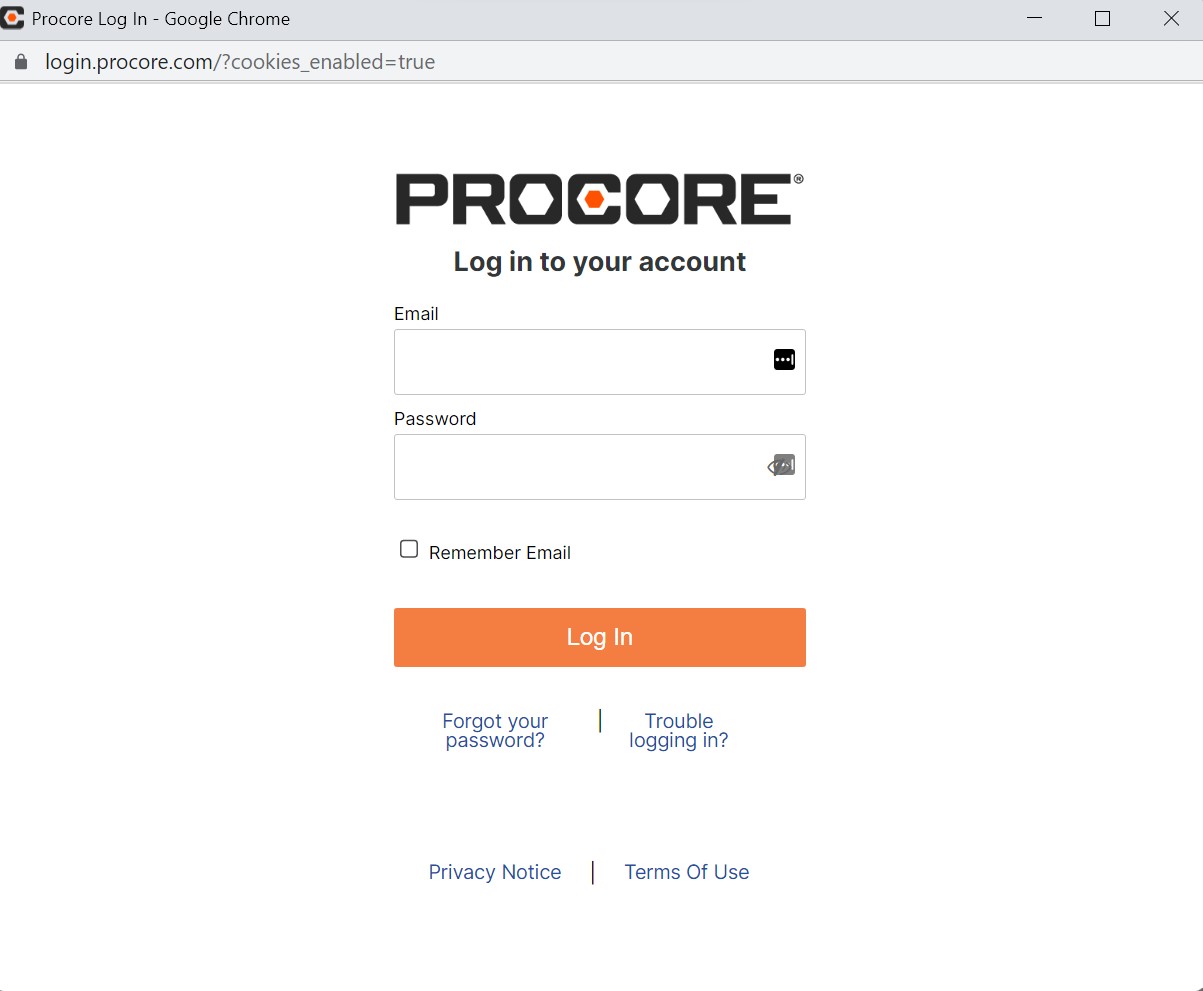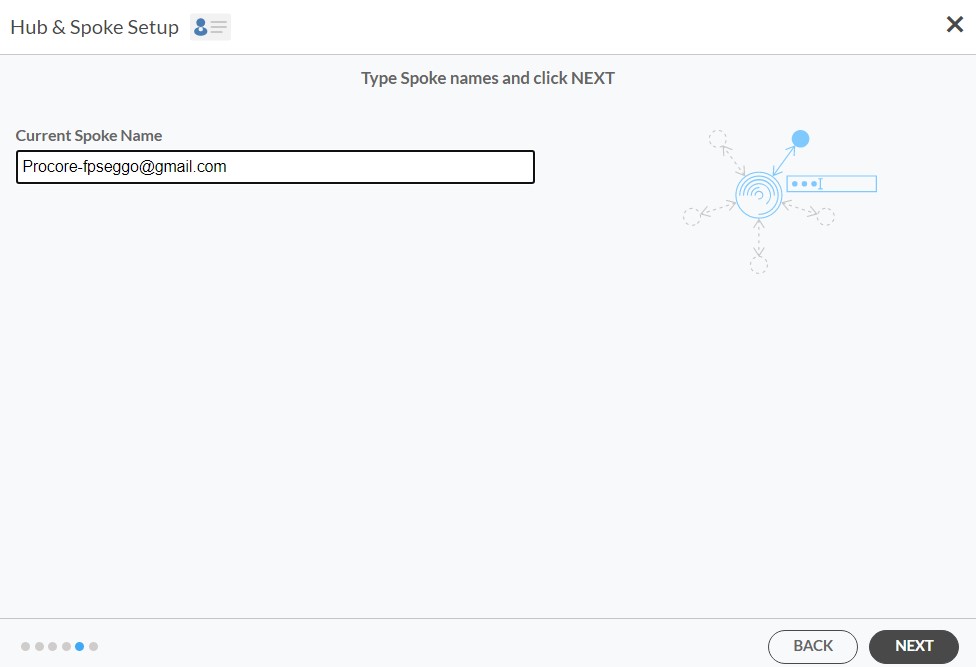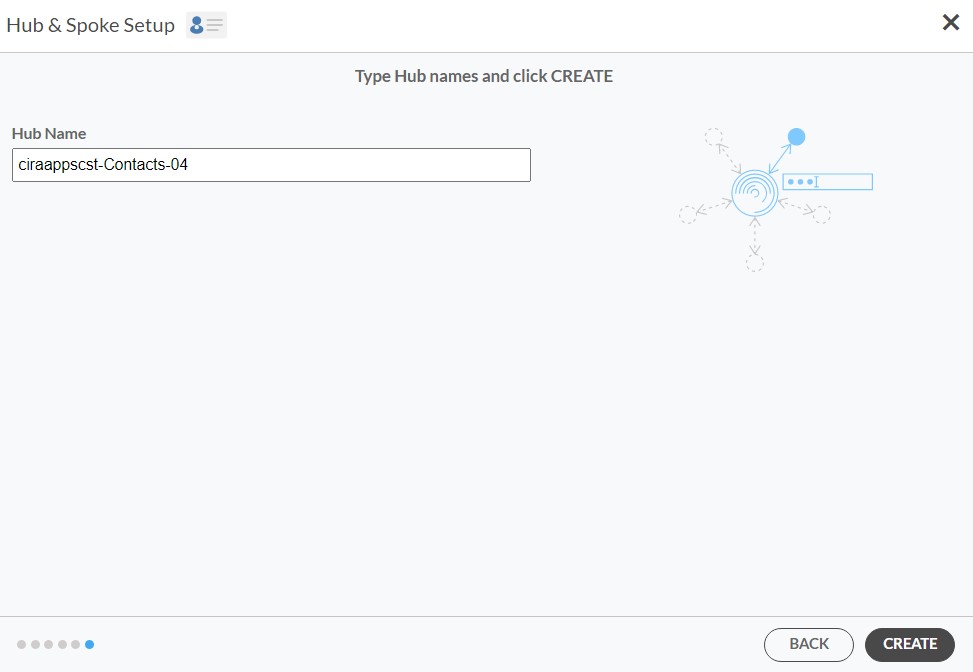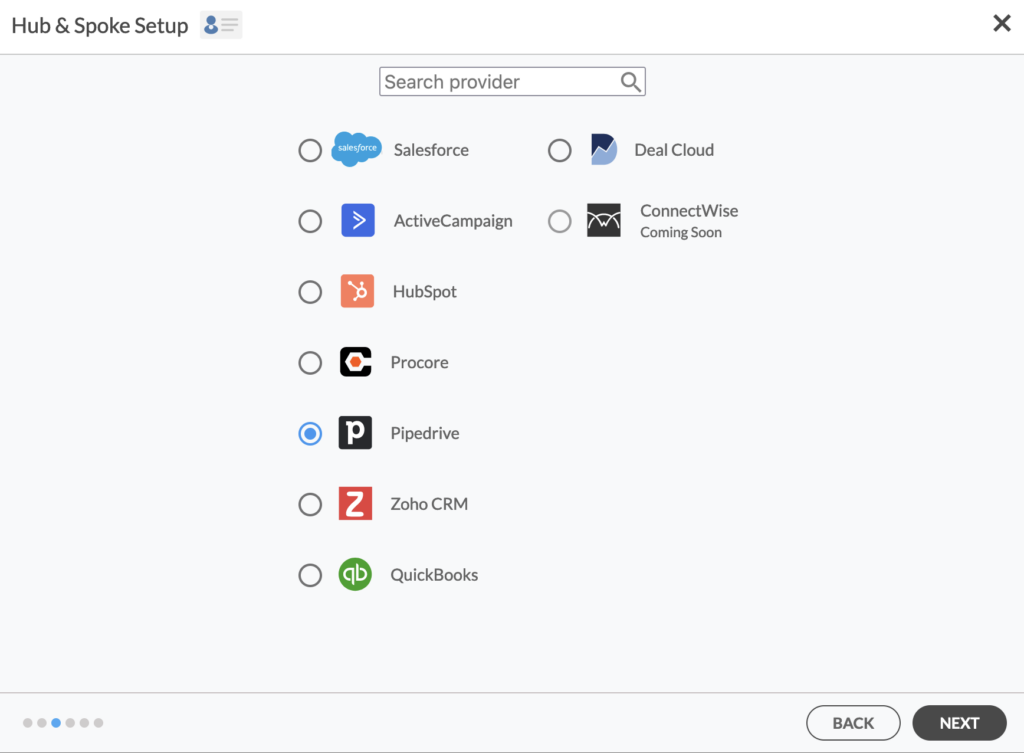Procore is a powerful CRM tool for construction management platforms designed to connect stakeholders involved in the construction lifecycle. For users in the bustling construction industry, having software to automatically two-way sync multiple Procore Contact sources can significantly boost productivity, reduce errors from duplicate Contacts, and save time. Read on to learn how to sync multiple Procore sources.
How to Two-Way Sync Procore Public Folder Contacts
Create a Spoke for Procore
- Before you can two-way sync contacts between Procore and an Microsoft 365 Public Folder, you’ll first need to log in to CiraHub. You will be taken to the onboarding wizard. (See figure below.) Next, select the object you want to sync. In this example, the contacts object has been selected.
- Next, start the Hub and Spoke setup. Click on “CRMs” as your source type for your contact spoke. (The Hub contains all synced Contacts from each spoke; a spoke can be a Public Folder, a user mailbox, the GAL or a CRM.)
- Let’s start by two-way syncing Procore contacts. Select Procore as the source type for your contact spoke.
- Click “Sign in” with Procore.
- Sign in with your Procore Email and Password.
- Type in a Spoke name and click next.
- Type in a Hub name and click next.
- On the CiraHub dashboard, click the +Spoke button to add a new spoke.
- Repeat the process above to add your new Procore spoke. You can add as many additional spokes as required.
- Once you have finished adding your additional spoke(s), right click on each spoke, and select “Sync Options”. From there you will be taken to a new window, click the box which says, “Allow Hub to create and sync items in this spoke.” This will enable 2-way synchronization between the Hub and each spoke.
- Click on “Sync now” to two-way sync Procore Public Folder Contacts. You can also edit any synchronization options for each of your spokes down below.
Why Sync Multiple Google Contact Sources Together?
Syncing multiple Procore sources together is a great way to organize all of your contacts in one centralized location. This guarantees that you can access all of your contacts without the errors that often come with manual contact additions and deletions. What’s more, it helps you streamline your contact management.
CiraHub is a two-way sync platform for shared contacts and calendars for Microsoft 365, Exchange Server, and other Microsoft Enterprise Applications users. The software is designed to make it easy for people lacking IT expertise to set up shared contact and calendar sync for their company. Click here to learn more about how you can start a CiraHub trial today!