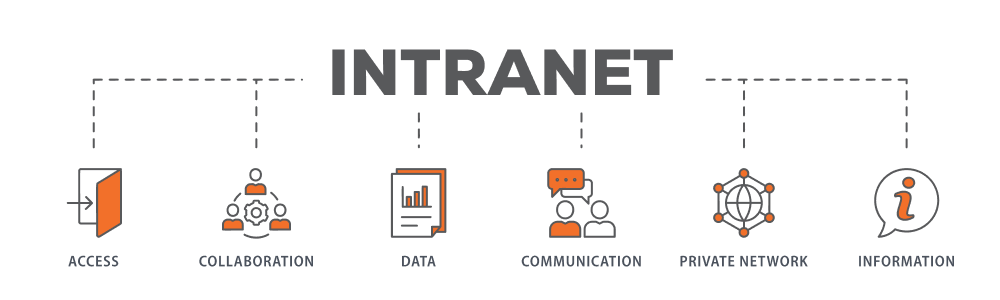SharePoint is a powerful platform that lets you create a team or communication site. They both help teams collaborate effectively and streamline their work processes.
However, knowing which sites best fit your needs can be confusing.
This blog will explore the main differences between SharePoint Team Sites and Communication Sites to help you decide on what to choose. We will also discuss the purpose of each site, user personas, features, functionalities of each site type, and the benefits of using both sites.
So, team site vs. communication site: what’s the difference, and what should you use?
What is the Difference Between a Team Site and a Communication Site?
SharePoint offers two types of sites: Team Sites and Communication Sites.
A Team Site is designed to improve collaboration and communication when team members work on business projects. On the other hand, companies create a Communication Site to share information with a broader audience or stakeholders outside of the team. It offers features such as news posts, events, and video content that are accessible by anyone who has permission to view the site.
Recommended reading: How to Create a SharePoint Team or Communication Website?
Now that we know the main difference, let’s look at each of these sites in detail.
Team Sites
This type of site includes features such as document libraries, calendars, and task lists that make it easy for teams to stay organized and work together seamlessly. Team sites offer customization options to meet a business’s needs.
Moreover, users can integrate team sites with other Microsoft tools like Microsoft Teams and Outlook. They can also set permissions at different stages to ensure the security and confidentiality of information, making it a good choice for businesses working on sensitive projects.
Team sites offer more customization options than Communication Sites regarding site layout and functionality. It has features such as task management and project tracking that make it ideal for team collaboration on specific projects.
Communication Sites
Unlike team sites that focus on project management, communication sites focus on news and information.
Team site users are typically team members who must regularly collaborate on projects or documents. For Communication Sites, user personas will include executives, managers, or employees who need access to important company news or information.
Communication Sites also provide customization options that allow the site to reflect a brand or organization’s style, and visitors can enjoy a visually appealing layout. Moreover, a communication site promotes engagement and encourages visitor feedback.
In summary, both team sites and communication sites are powerful tools to help organizations achieve their goals by optimizing collaboration, communication, and effective information sharing.
When Should You Create a SharePoint Team Site?
Create a SharePoint team site if you want to work on projects with team members. It provides features such as document libraries, calendars, and task lists that help teams work together more efficiently.
When Should You Create a SharePoint Communication Site?
Create a communication site If you need to share information with a large audience. Communication sites are primarily used for sharing news, events, and other informational content that needs to be shared between multiple groups or teams.
SharePoint Team Site vs. Communication Site: Key Differences
SharePoint team sites and communication sites have unique features and functionalities designed to solve business needs.
The table below highlights some of the most significant differences between both SharePoint sites:
| Feature | Team Site | Communication Site |
| Who can create the site | Site owner | Site owner |
| Who can create content | Every team member | Small number of specified authors on Admin side |
| User persona(s) | Team members | Executives, managers, or employees |
| Security | Microsoft 365 Groups | SharePoint Groups |
| External sharing | Enabled by default | Disabled by default. Admin can enable external sharing |
| Additional features | Planner board, OneNote notebook, group email address, Shared Calendars / Mailboxes, Teams integration (if the site wasn’t created as part of provisioning a Microsoft Teams) | No additional features |
Can you change a Team Site to a Communication Site?
There is no way to convert a Team Site into a Communication Site. However, creating a new site based on the communication site template and migrating content is possible. You can do this by changing the name and URL of the Team Site.
Keep in mind that you must have SharePoint Online Global administrator permissions to do this.
Note: Before making any changes, consider whether a communication site would better suit your needs to avoid complications.
Use the following steps to migrate your data from a Team Site to a Communication Site:
- Go to the SharePoint admin center, click Sites, then click Active Sites
- Select the Team site you want to edit
- On the Site Detail Panel, click Edit under the URL section and modify the URL and name. You may have to wait for a while for it to complete.
What’s Next?
Some team projects may increase your company’s sales and profits. However, you will need to sell the made product to the right clients. And contacts are what your sales team will need to reach their goal.
Do you use SharePoint and other tools like Salesforce and ActiveCampaign? How would your business change if there was a tool that synced your SharePoint contacts to other tools that you use?
Meet CiraHub, the best contact synchronization tool. With CiraHub:
- Every contact you add or update on SharePoint will be visible on other business tools like Salesforce and Zoho and
- You won’t manually transfer contacts from one tool to another, ever.
Your team used a SharePoint team site to manage a project? Let CiraHub share the correct contacts with your marketing and sales teams and increase sales and profit.
Start your 60-day free trial today and access all pro features!