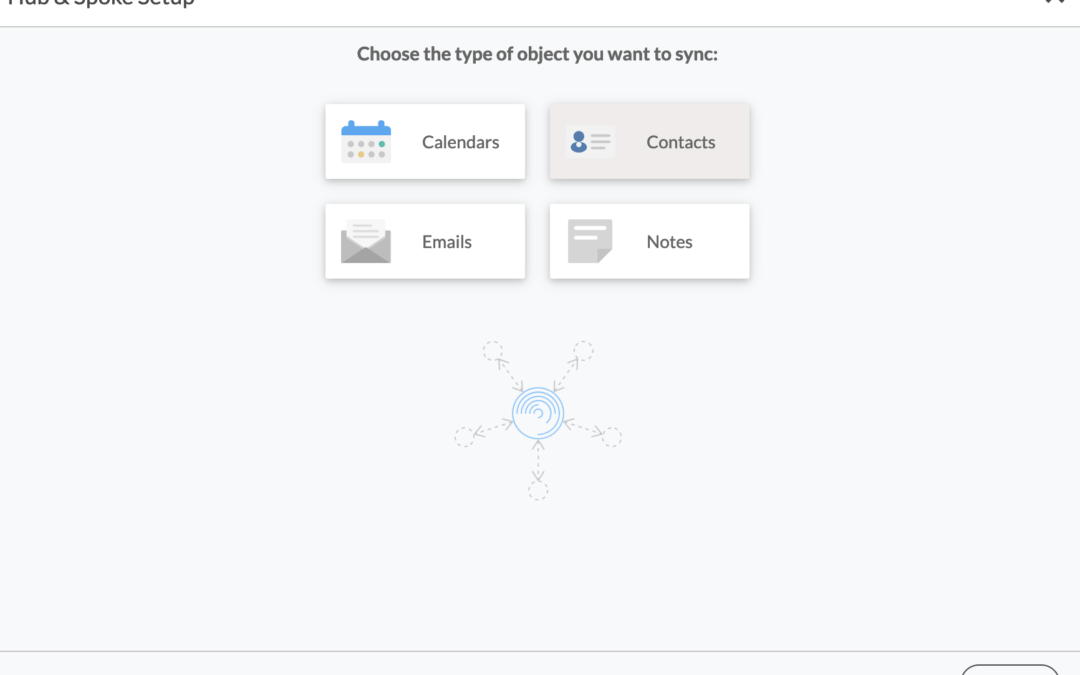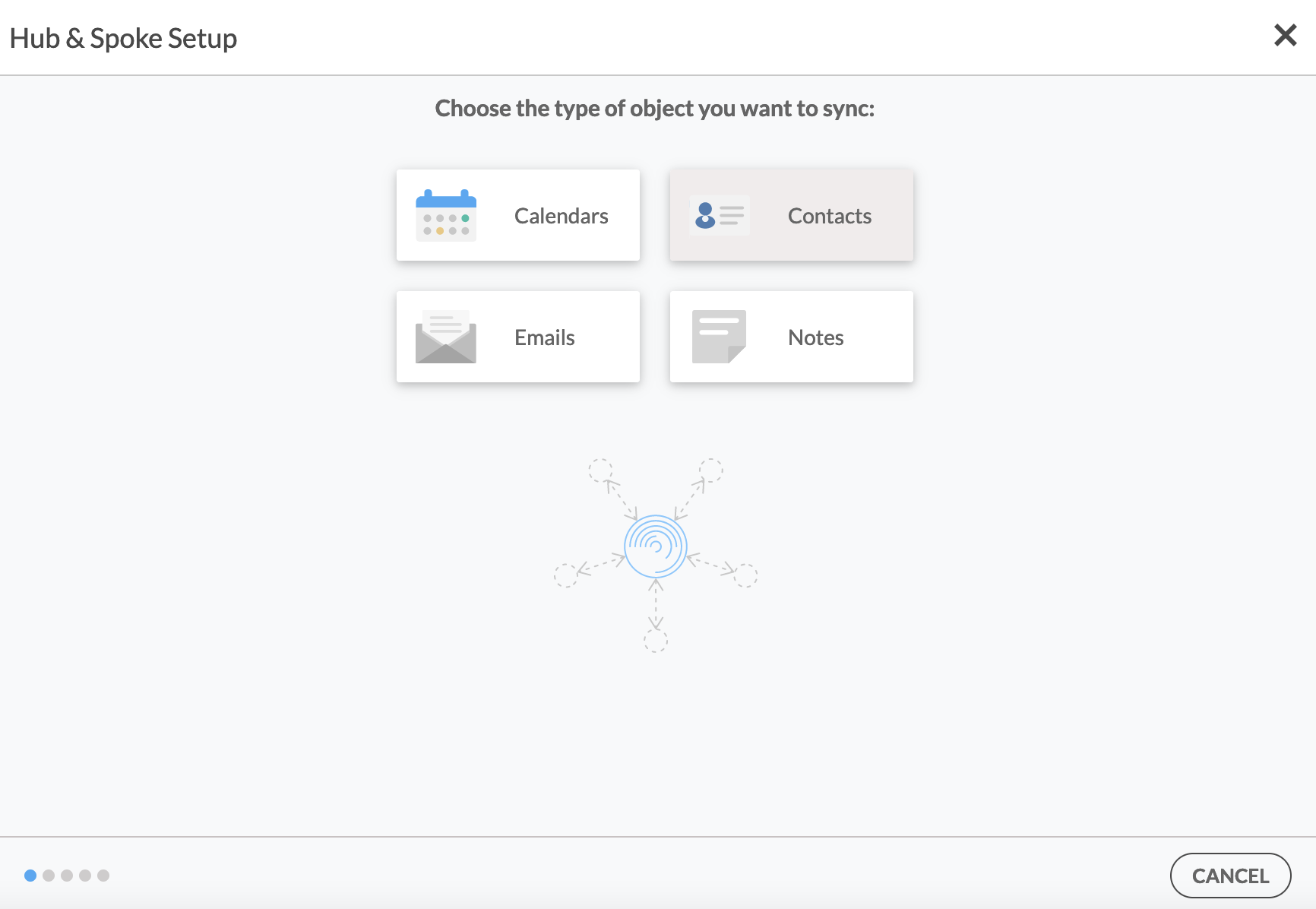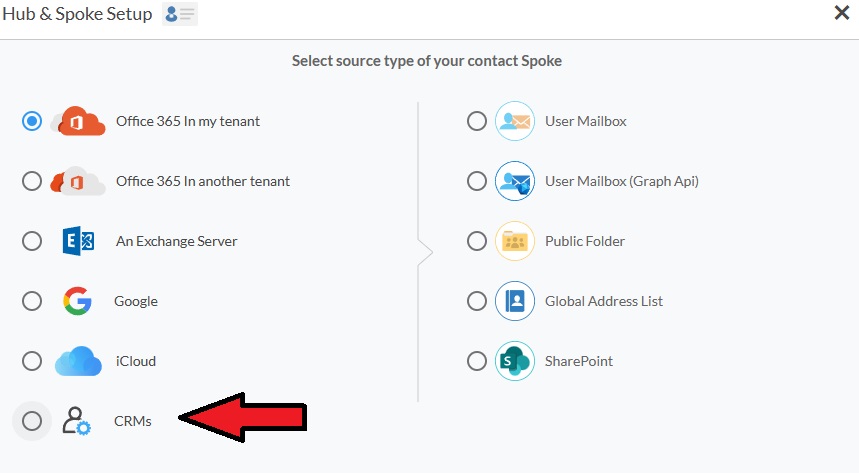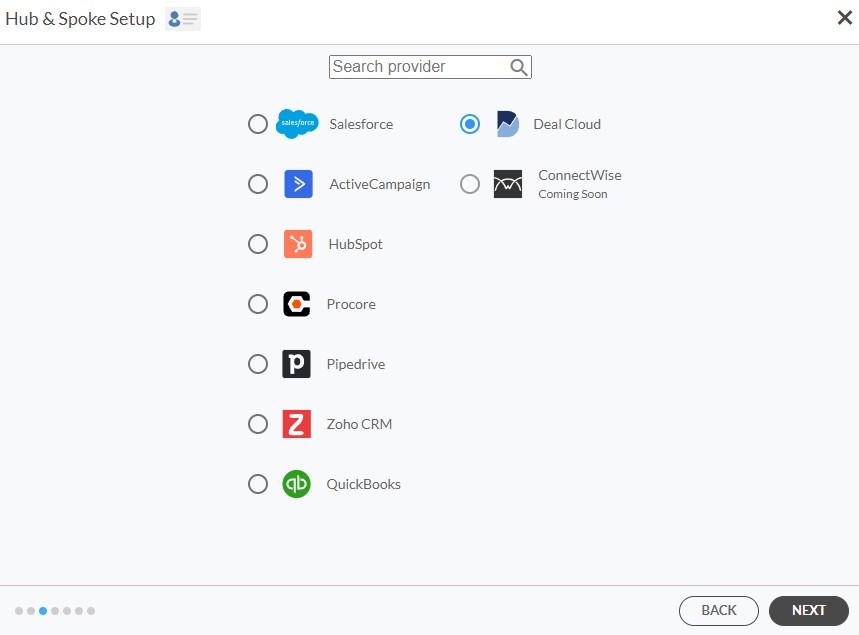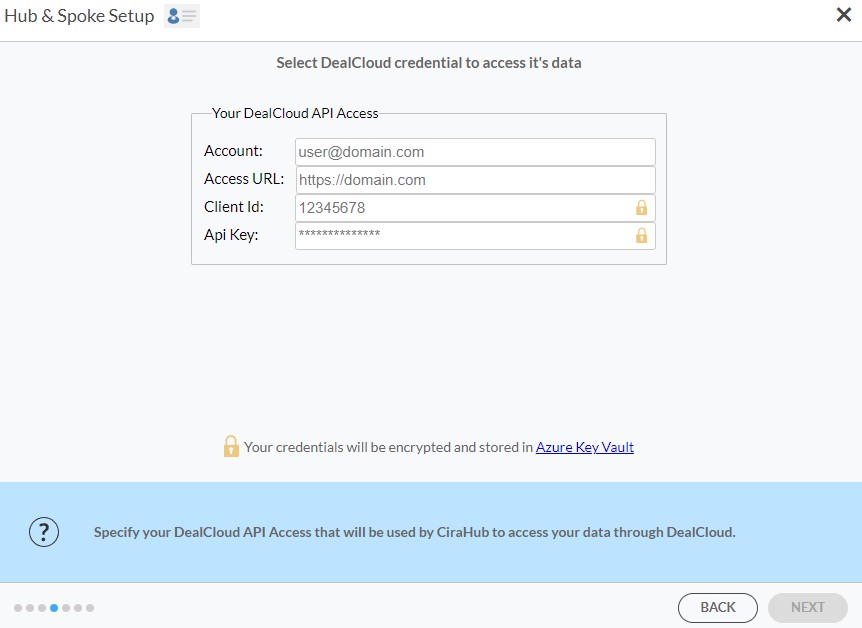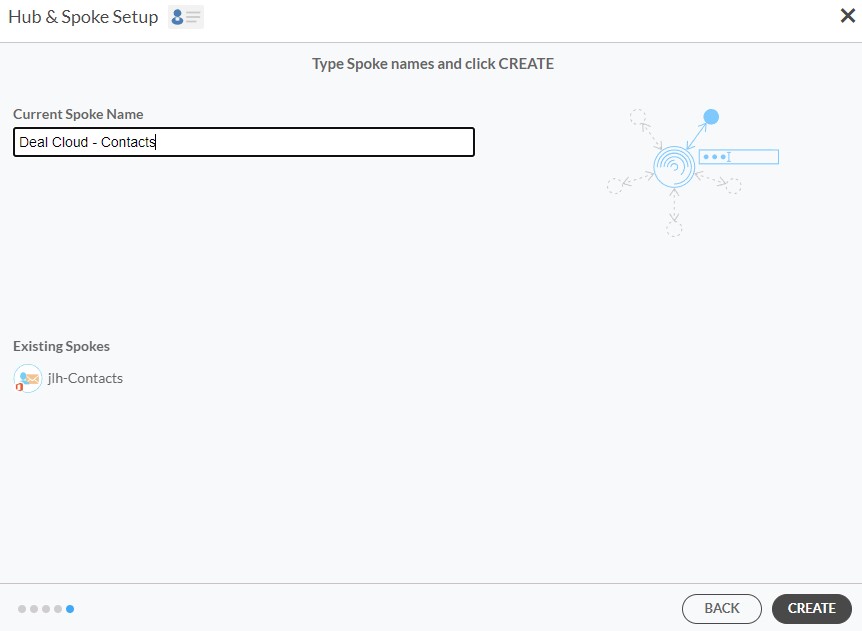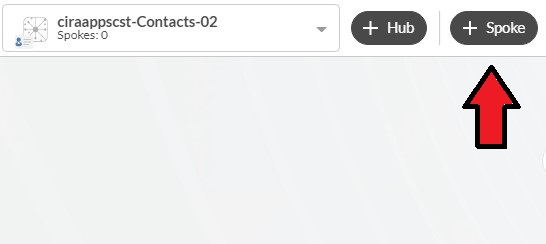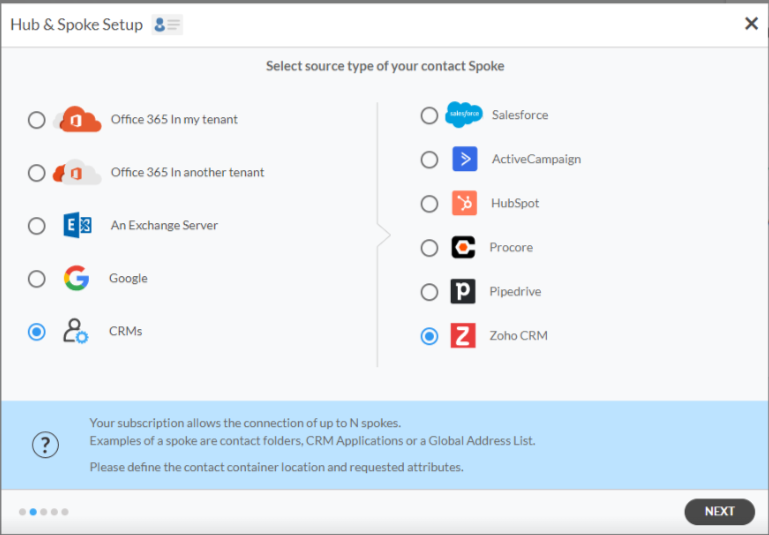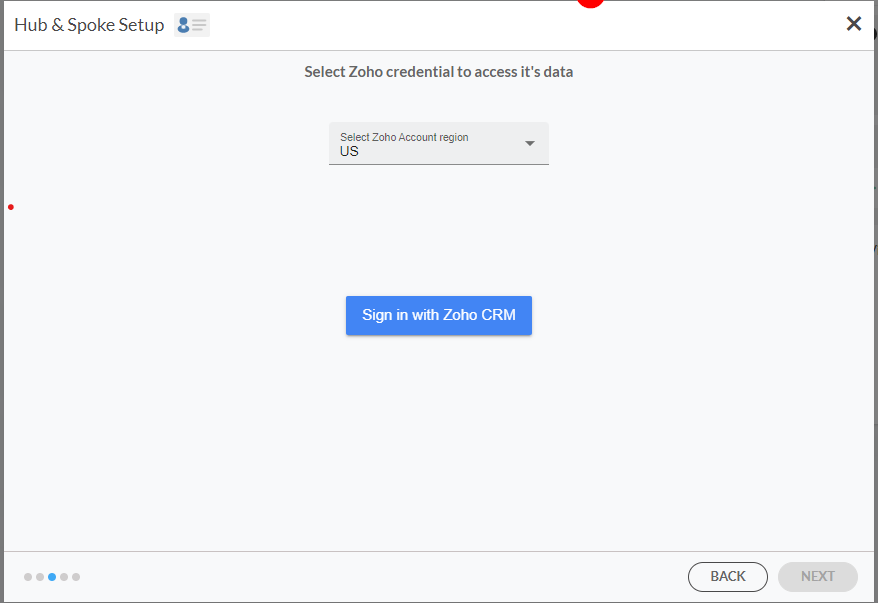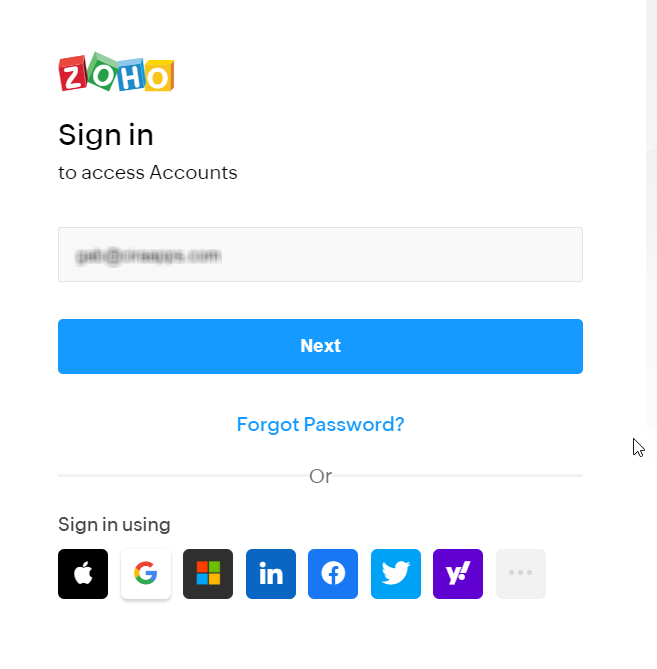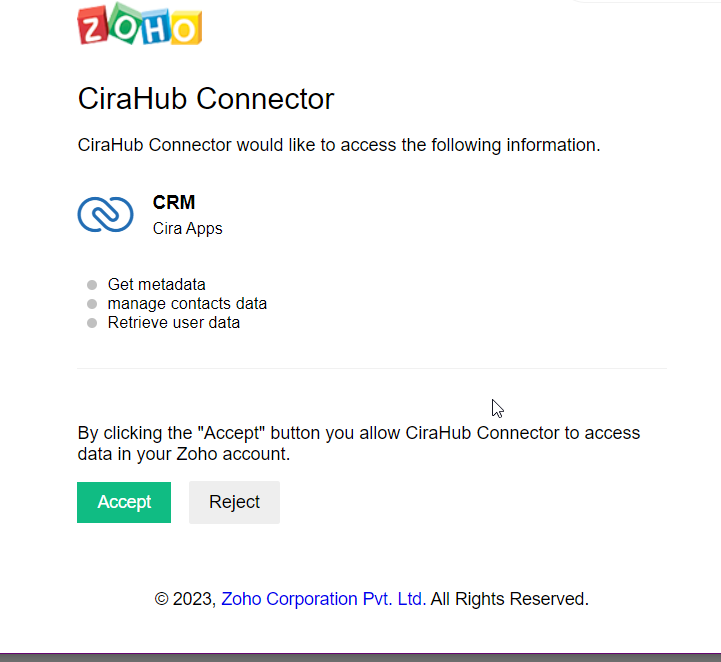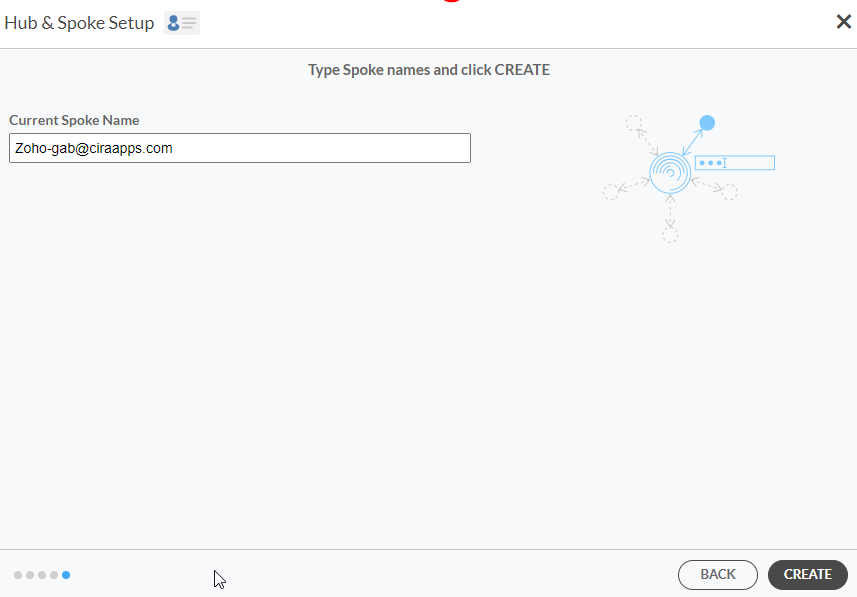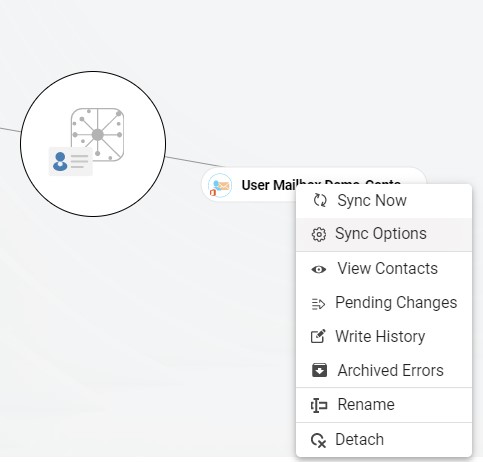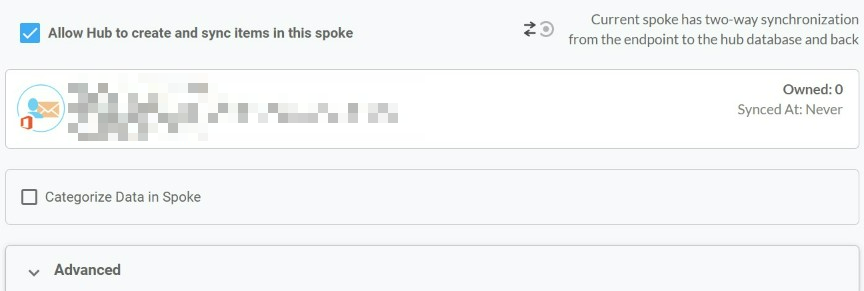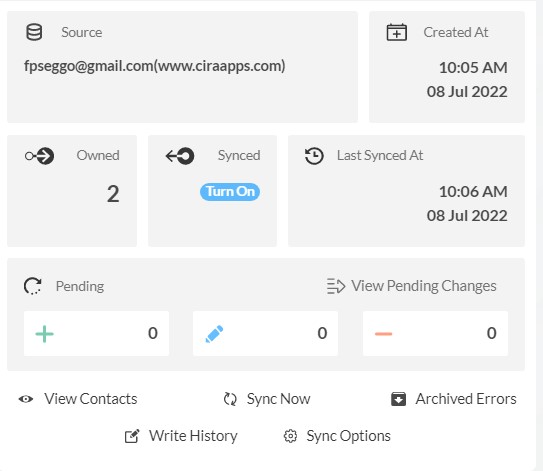This comprehensive article will outline how to two-way sync contacts between Deal Cloud and Zoho.
Zoho CRM offers robust CRM capabilities, enabling sales teams to manage leads, track communication, and nurture customer relationships effectively. These two platforms supplement each other. While Deal Cloud excels in managing deals and pipelines, Zoho offers abundant CRM tools such as lead management, sales automation and customer support. By syncing contacts, users are capable of making the most of both of them and achieve a complete understanding of their customer interactions and sales processes.
Thanks to this Two-way sync feature, you can:
- Two-way sync Deal Cloud contacts with Zoho.
- Update contacts simultaneously across the two platforms
- Without producing duplicates, CiraHub effortlessly syncs and moves data from Deal Cloud to Zoho.
This article will show you how to enable a two-way contact sync between Deal Cloud and Zoho.
Set Up a Two-Way Contact Sync Between Deal Cloud and Zoho
1. Log in to CiraHub. It will take you to the onboarding wizard. (See figure below.) Next, select the object you want to sync. In this example, the “Contacts” object has been selected.
2. Next, start the Hub and Spoke setup. Click on “CRMs” as your source type for your contact spoke. (The Hub contains all synced Contacts from each spoke; a spoke can be a Public Folder, a user mailbox, the GAL or a CRM.)
3. Select Deal Cloud as the contact spoke type.
4. Type in Deal Cloud API Access information to sync its account data to CiraHub.
5. Type in a Spoke name and click Create.
6. Select the option to add an Additional Spoke.
Create a Zoho Spoke
7. Select Zoho as the contact spoke type.
8. Select Zoho Credentials to access its data.
9. Sign in to your Zoho Account.
10. Click Accept to give CiraHub access to your Zoho account.
11. Type in a spoke name and click CREATE.
12. Next, right-click your spoke, and select “Sync Options”.
13. Click on “Allow Hub” to create and sync items in this spoke. This will enable two-way synchronization from the endpoint to the hub database and back.
14. Click on “Sync now” to two-way sync multiple Zoho sources together.
Conclusion
Due to its seamless integration with almost all online services, Zoho is one of the best CRMs available. It is an extremely effective tool for organizations to share customer data with their employees and coworkers.
The steps above have described how to two-way sync Deal Cloud and Zoho Contacts with CiraHub. CiraHub’s software makes it easy for anyone to quickly set up a multi-way CRM sync and more (i.e contact and calendar sync) for their company. Start your CiraHub trial today!