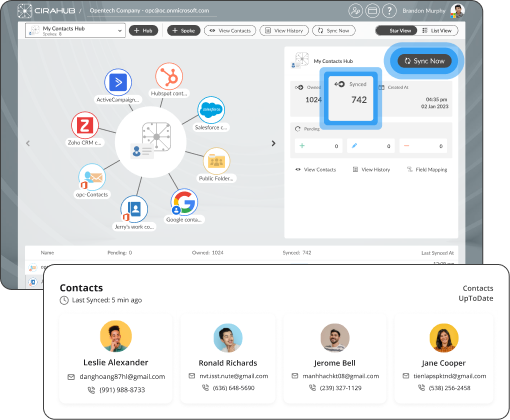Multi-Way Sync Quickbooks with Other Business Tools
Finally, You Can Multi-Way Sync Quickbooks Contact Data with Your Preferred Business Tools!
Step 1: Create a Quickbooks Spoke
On the CiraHub dashboard, create a Spoke for Quickbooks. Login to your Quickbooks account and connect it CiraHub.
Step 2: Create Another Spoke
Add an additional Spoke and select the second tool you want to sync with Quickbooks. Login and connect it to CiraHub.
Step 3: Start Your Quickbooks Sync
Finally, still on the dashboard, click „Sync Now“ to sync contacts between Quickbooks and the second tool in both directions.
Access the Same Contacts
And voila, Contact changes on Quickbooks will reflect on the second tool and vice versa.
Choose One or More Tools Below and Start Syncing Them with Quickbooks, in Many Directions
All Our New Customers Can Start a 60-Day Free Trial With 100% Access to Pro Features!
Change Your Business Today by Syncing Contacts Between Quickbooks and Other Tools!
We truly understand how difficult it can be for businesses to sync contacts between Quickbooks and other popular business tools. That’s why we created CiraHub, a multi-way sync tool that will make your life much easier.
Our integration is trusted by companies worldwide because it means less time spent manually entering information into different platforms. Try out CiraHub for FREE and start syncing Quickbooks contacts today!