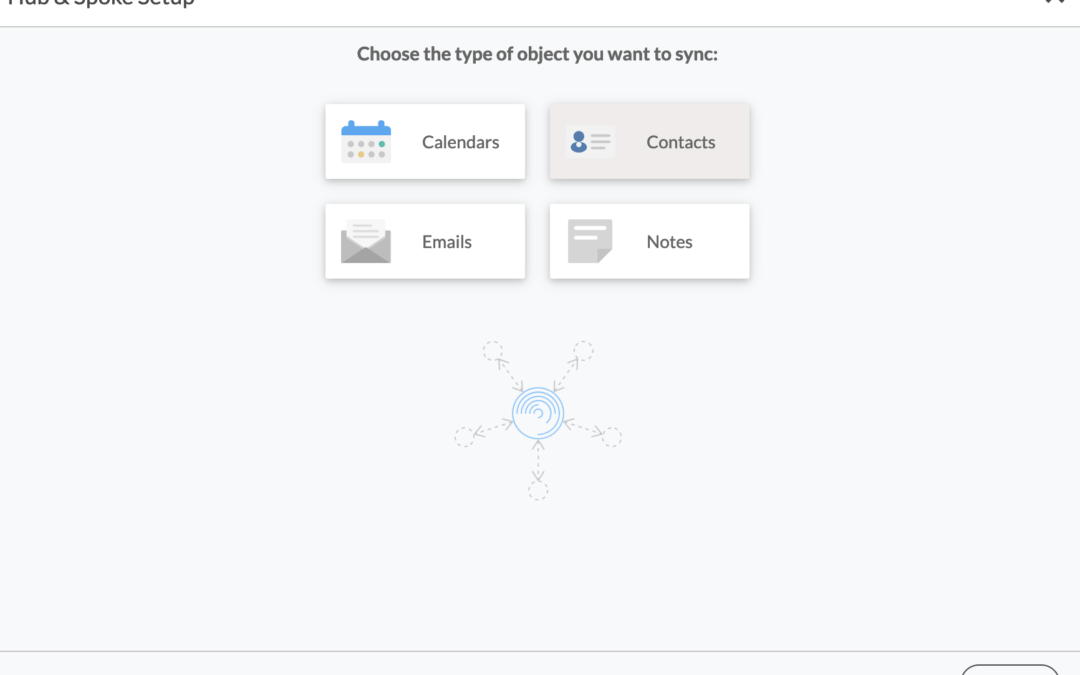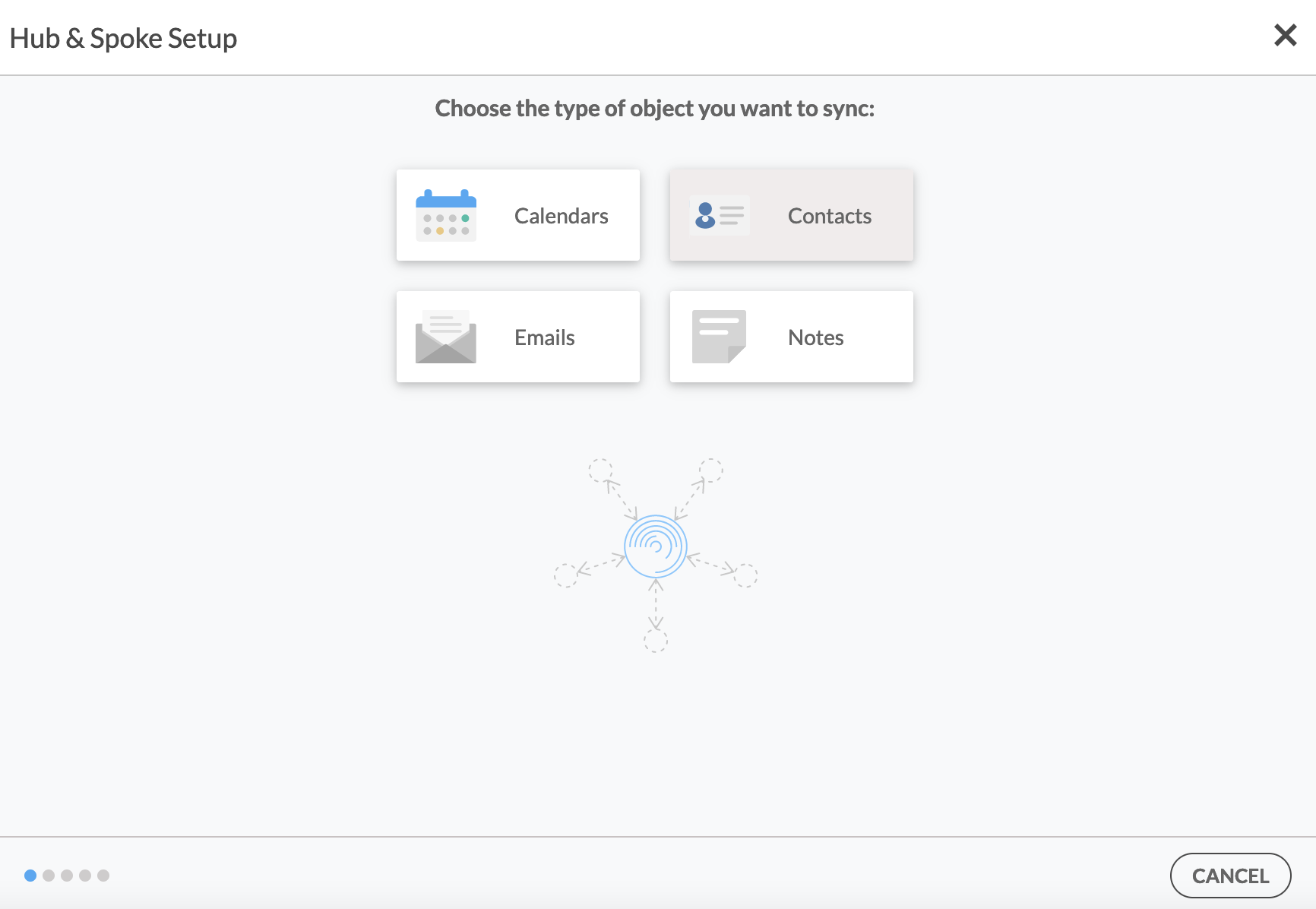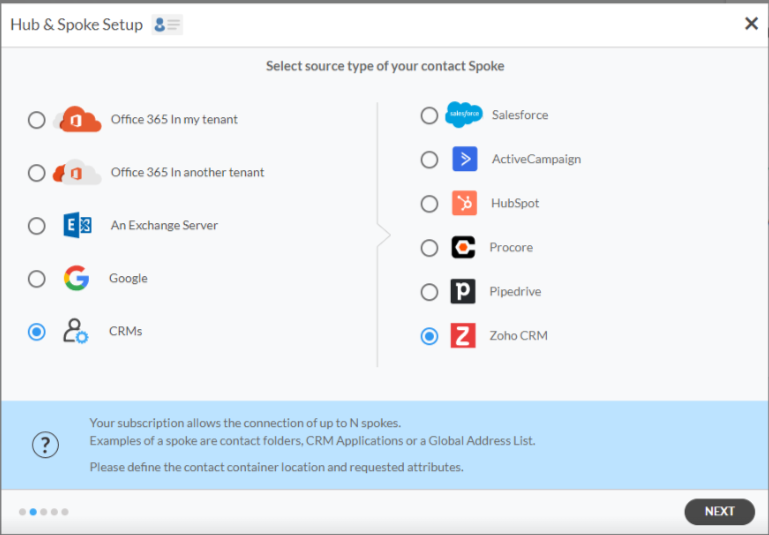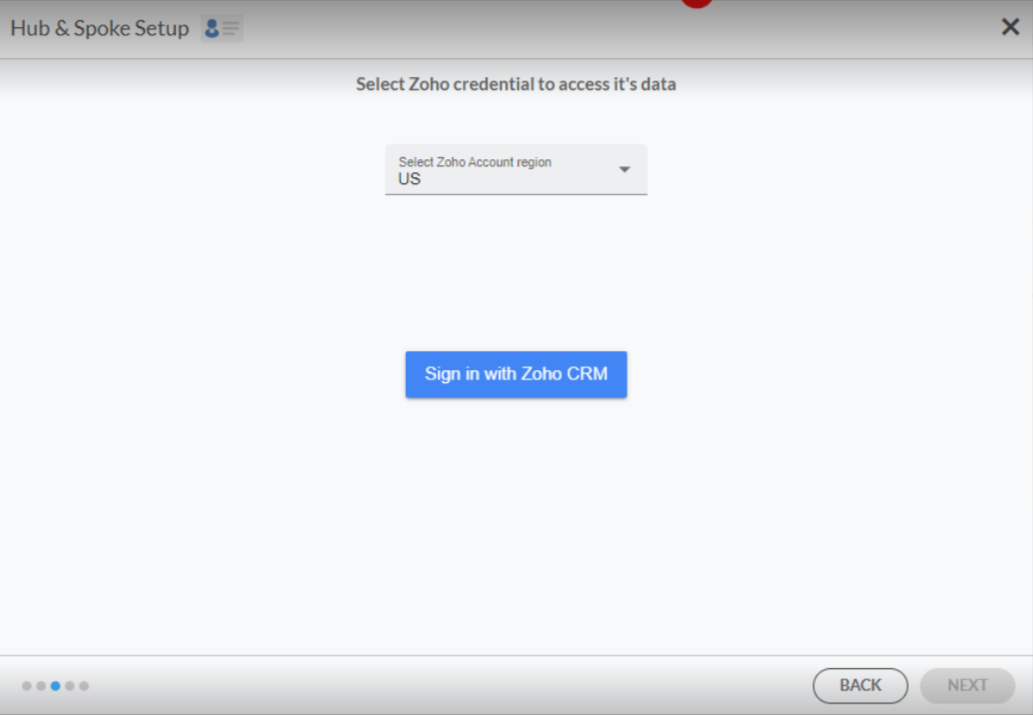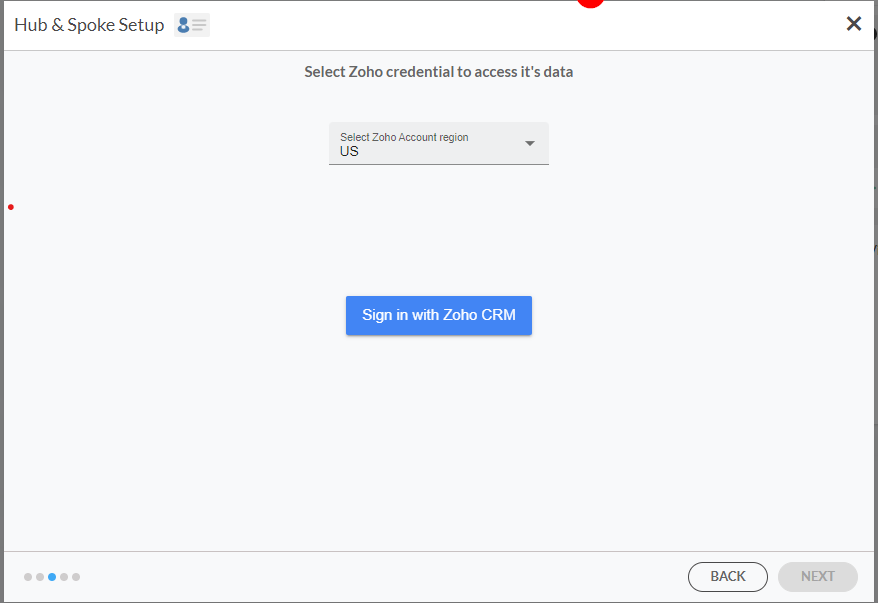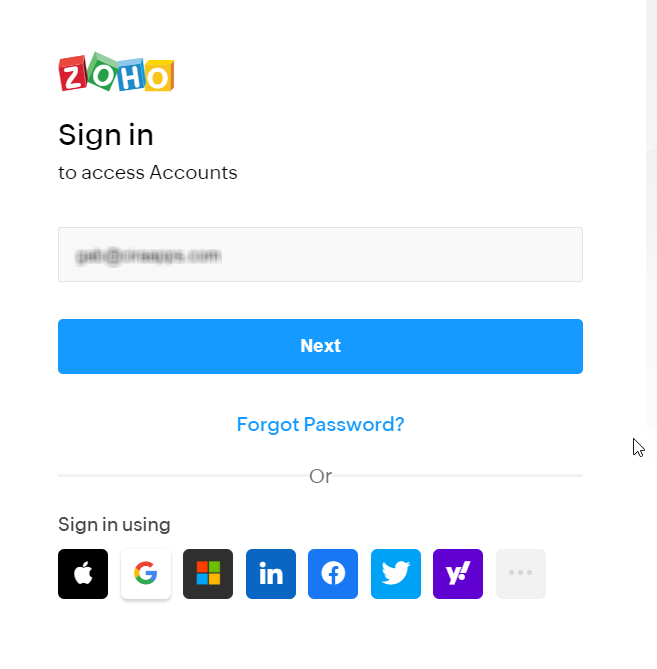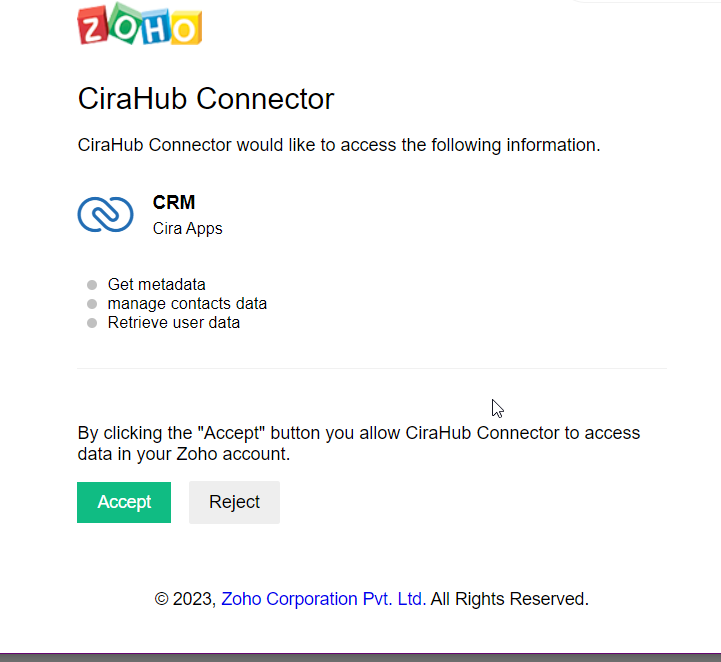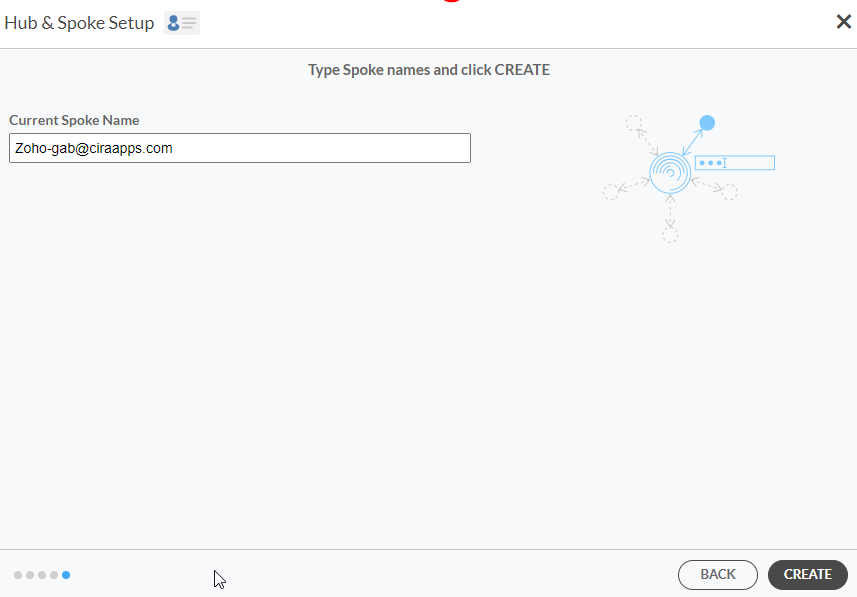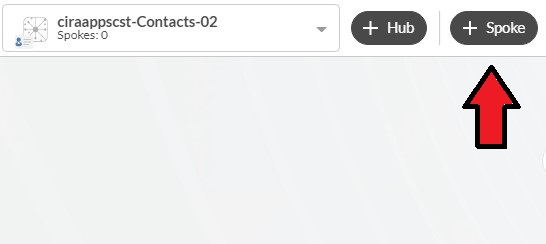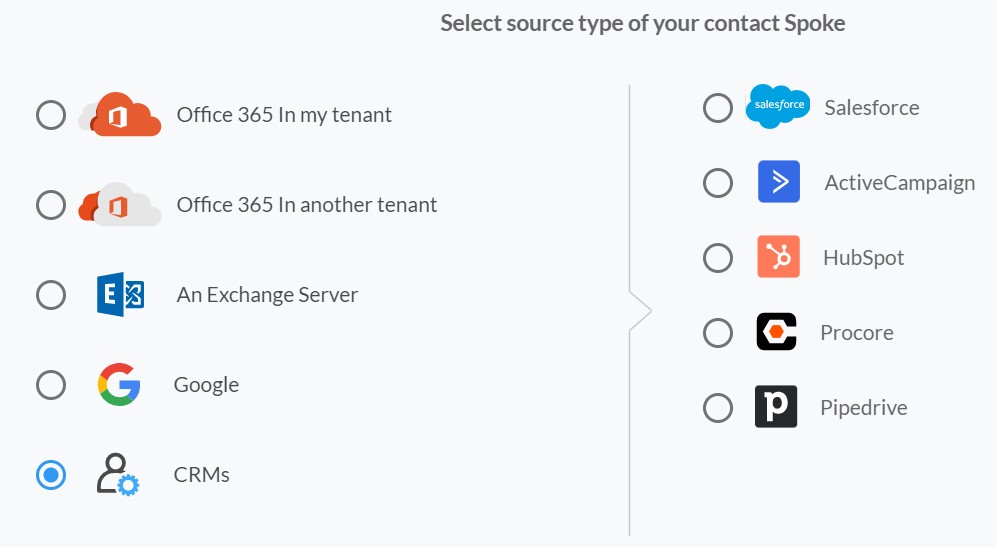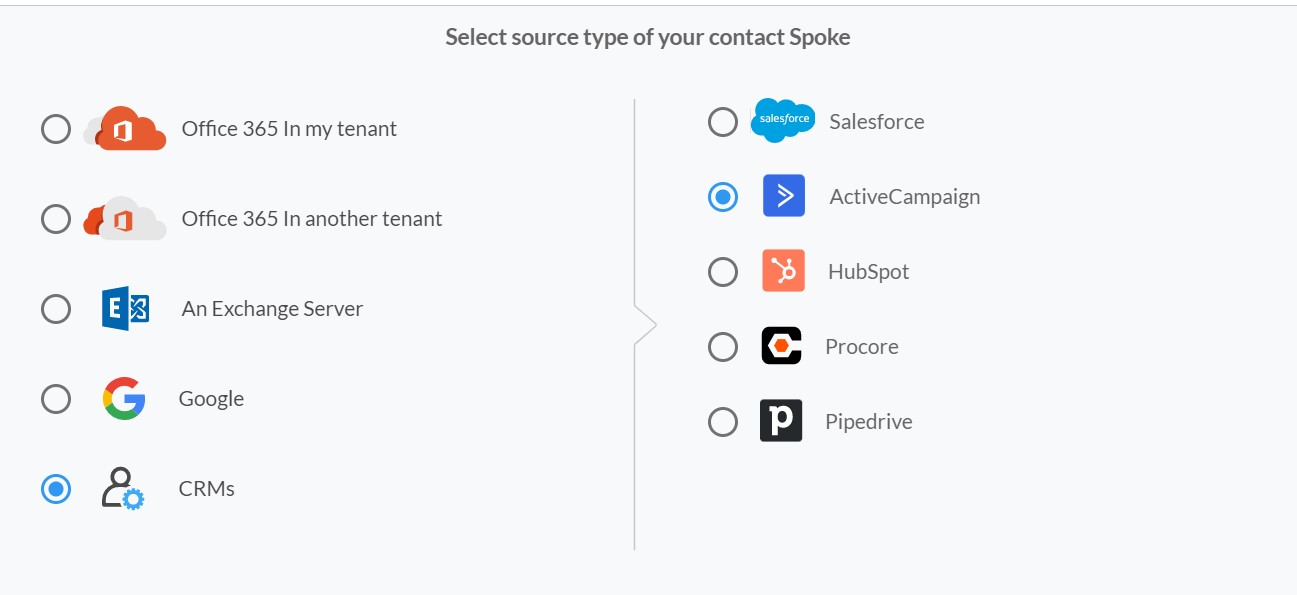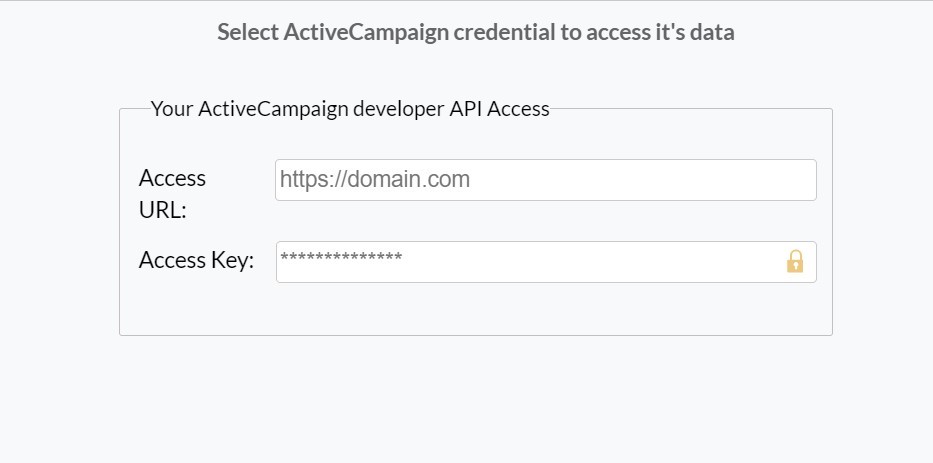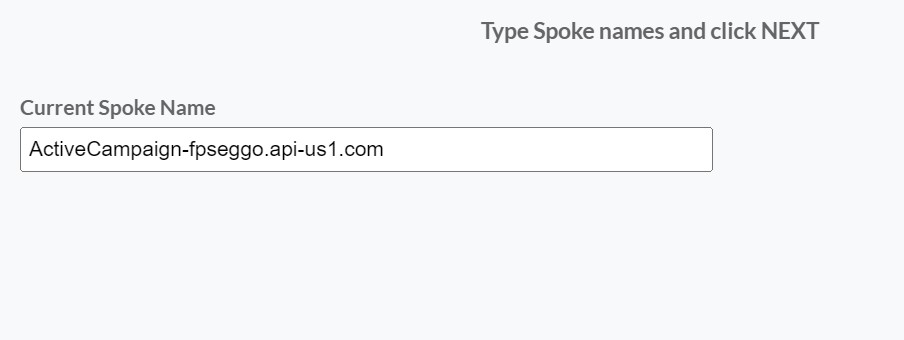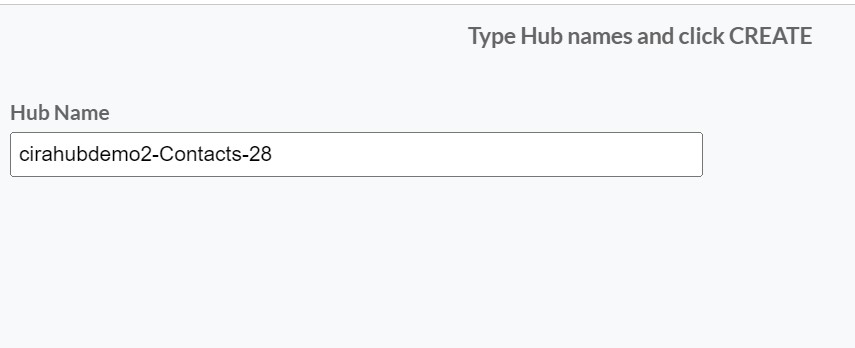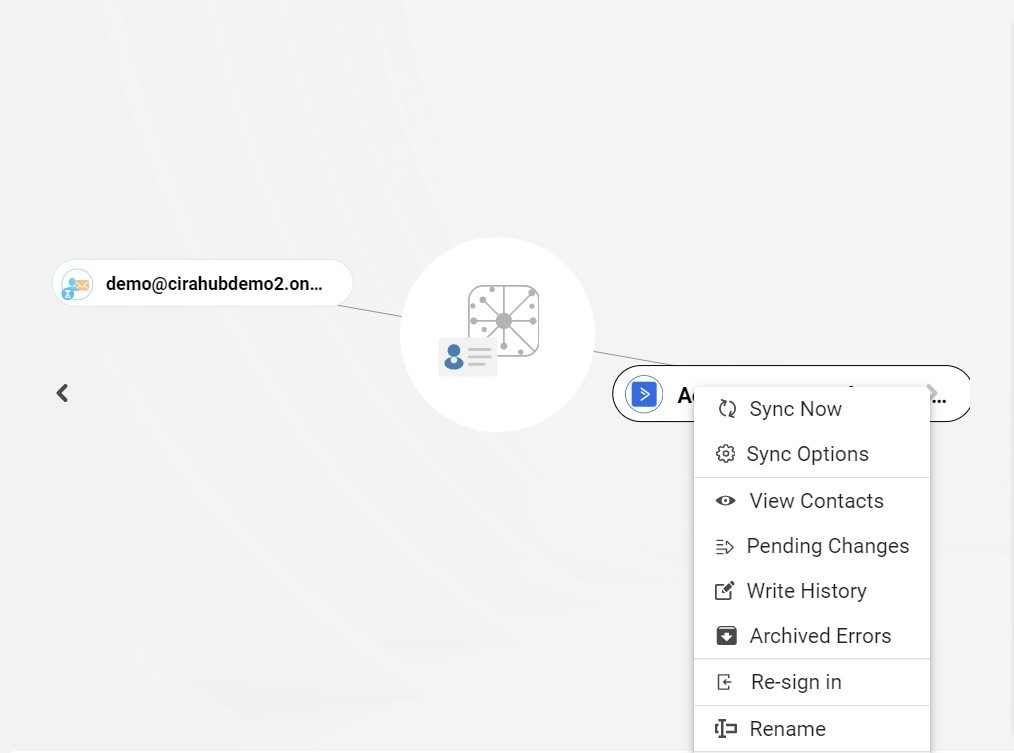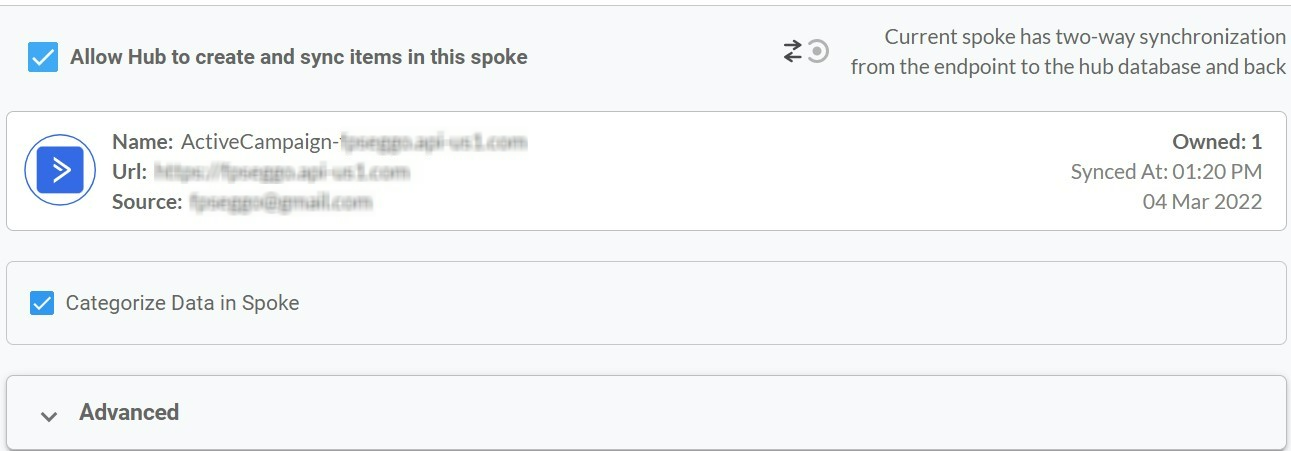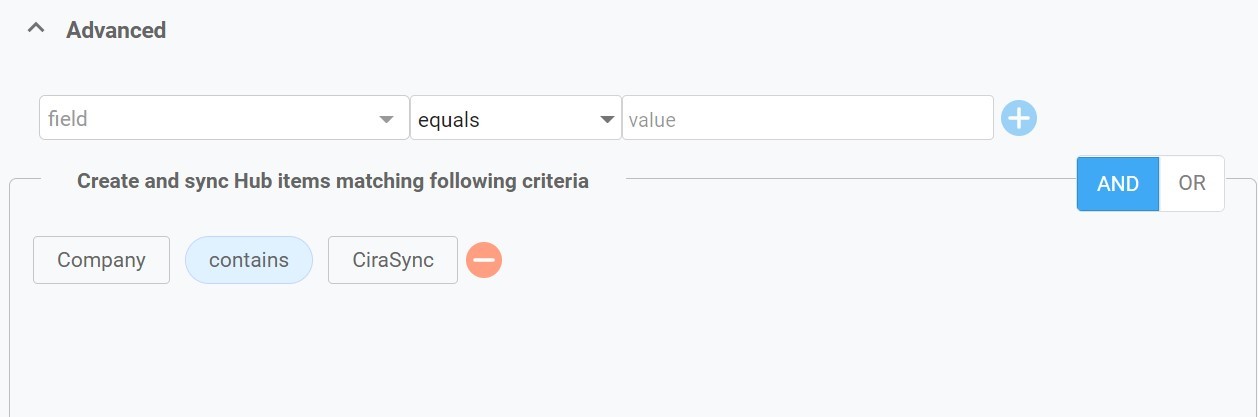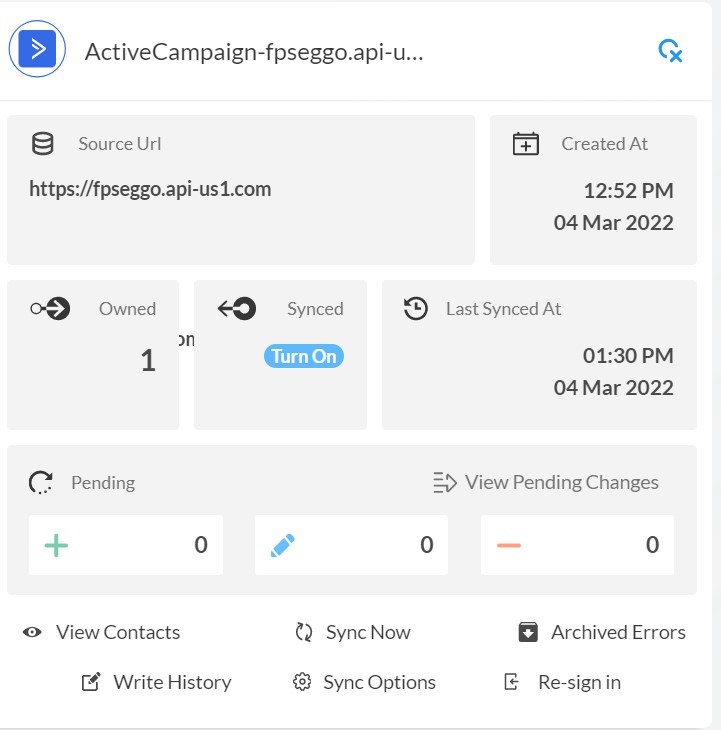Start two-way syncing ActiveCampaign and Zoho CRM contact lists together with CiraHub! Users can sync users and track campaign progress from each platform by two-way syncing ActiveCampaign and Zoho. We ensure that all of your customer information is automatically synchronized between the apps, without any duplications. This article will outline how to two-way sync contacts between Zoho and ActiveCampaign.
Thanks to this two-way sync feature, you
- Can access your ActiveCampaign contacts in Zoho.
- Can access your Zoho contacts in ActiveCampaign.
- Can easily Two-Way Sync Contacts, Contact Lists, Public Folders, Shared Mailboxes & More Across Different Platforms.
This article will show you how to two-way sync CRMs for Zoho and ActiveCampaign.
Set Up Two-Way Contact Sync Between Zoho and ActiveCampaign
Create a Zoho Spoke
- First, Log in to CiraHub. You will be taken to the onboarding wizard. Next, select the object to sync.
- Next, start the Hub and Spoke setup. Click on “CRMs” as your source type for your contact spoke. (The Hub contains all synced Contacts from each spoke.
- Select Zoho as the contact spoke type.
- Select Zoho Credentials to access its data.
- Sign in to your Zoho Account.
- Click Accept to give CiraHub access to your Zoho account.
- Type in a spoke name and click CREATE.
Create a ActiveCampaign Spoke
- Select the option to add an Additional Spoke.
- Click on “CRMs” as your source type for your contact spoke. (The Hub contains all synced Contacts from each spoke; a spoke can be a Public Folder, a user mailbox, the GAL or a CRM.)
- Select “ActiveCampaign” as the contact spoke type.
- Enter your ActiveCampaign Access URL and Key.
- Type in a Spoke name and click next in order to two-way sync ActiveCampaign contacts. This will link CiraHub to your ActiveCampaign account and give CiraHub access to your contacts lists and CRM data in ActiveCampaign.
- Type in a Hub name and click next.
- Next, right-click your spoke, and select “Sync Options”. From there you will be taken to a new window, click the box which says, “Allow Hub to create and sync items in this spoke.” This will enable 2-way contact synchronization between the Hub and your spoke.
- Click on “Allow Hub to create and sync items in this spoke”. This will enable two-way synchronization from the endpoint to the hub database and back. Select Categorize Data in Spoke if you would like to filter out which items you would like to sync.
- Click the Advanced tab to set up Contact filtering settings. This would enable a user to synchronize and create hub items based on specific criteria.
- Click on “Sync now” to enable two-way synchronization for the current spoke. You can also edit any synchronization options for each of your spokes below.
Why Should You Two-Way Sync Your Zoho and ActiveCampaign Contacts
While both ActiveCampaign and Zoho provide tools for team administration, contact management, campaign automation, and sales tracking, they function somewhat differently. This is why organizations can greatly benefit from two-way syncing data between the two platforms to better utilize each of their CRM functions. CiraHub allows a single admin to merge, edit, and sync multiple contact lists from different sources. Click here to learn more about how you can start a CiraHub trial today!