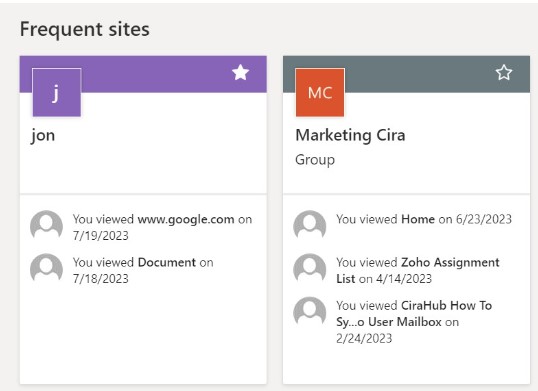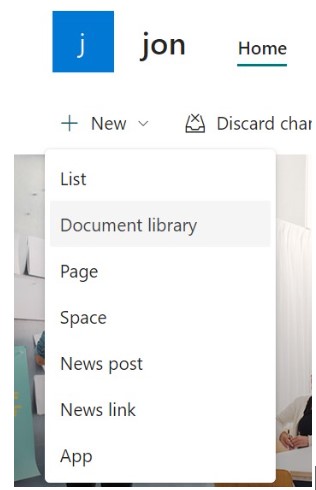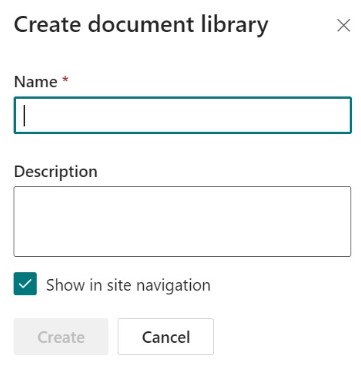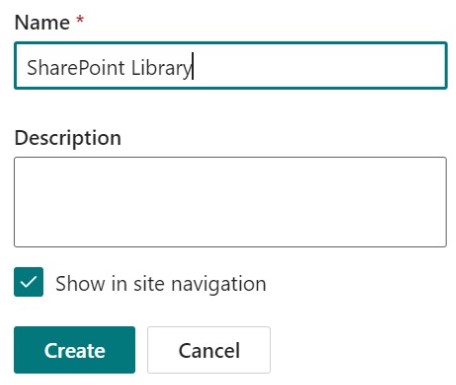How to create a document library in SharePoint? That’s a question thousands of people research every month.
The SharePoint document library is a fantastic tool for organizing your files and folders and sharing information with your coworkers. A document library is a space where team members can upload, create, modify, and work together on files.
SharePoint team sites come with a document library by default, but it’s still important to know how to create more of them.
In this article, we’ll break down how you can easily create a document library in SharePoint by following just a couple of steps.
Permissions You Need to Create a Document Library
A SharePoint site administrator can control the necessary permissions needed to create a document library. SharePoint takes your document privacy extremely seriously because not all content has been created to be shared with everyone.
In order to manage access and rights, administrators can create user groups. A group is a collection of users with a predetermined set of permissions. These users can only see files that are allowed by the group permissions and carry out limited actions on the SharePoint site.
How to Create a Document Library in SharePoint
1. To create a new document library, go to the team website.
2. Select New from the menu bar, then click on Document Library.
3. Enter a name for the new library.
4. Click on Create.
SharePoint Document Library Best Practices
Microsoft created SharePoint to assist businesses in securely managing and distributing documents between teams and departments. However, the application can appear confusing if the recommended practices for SharePoint document management are not followed.
For example, naming your documents, using views and notifications, understanding permissions, and knowing how to analyze documents in SharePoint are important practices that can help you make the most out of the platform.
Check out our article on SharePoint document best practices for more detailed tips.
Create and Use a Good Document Library
In short, in SharePoint, any users with the necessary permissions can create their own Document Library. A document library on a SharePoint site offers a space where you can securely store your files, add to them, and share them with other people in your organization.
Use a library to work better, alone or with team members.