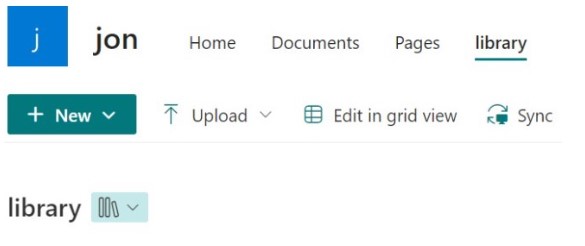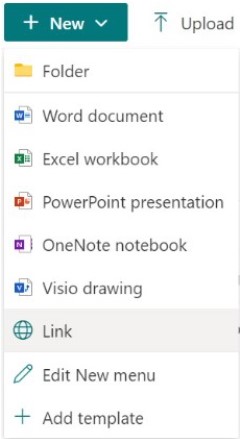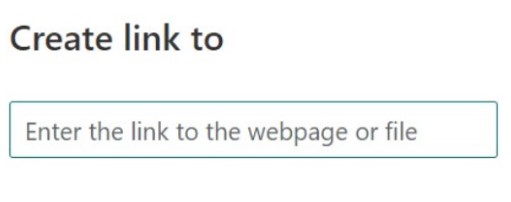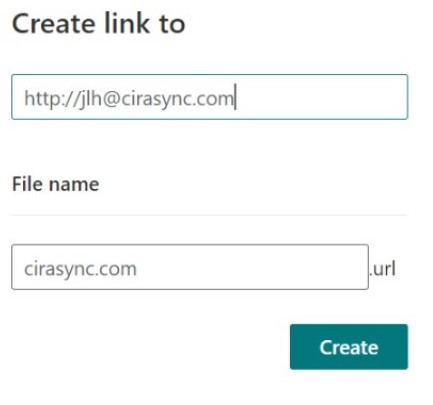Are you looking to add a link to your SharePoint Document Library? If so, you’re in the right place! You can add a link to an item outside the document library when using SharePoint on Microsoft 365 or SharePoint Server 2019.
Document libraries are used to store each file handled by SharePoint sites.
Users can add links to files, folders, documents, sites, and external sites to their SharePoint Library. SharePoint then allows users to set unique URLs for each of these files to share documents with users outside your SharePoint site.
Down below, we’ll show you how to add a link to a SharePoint library.
How to Add a Link to a Document Library in SharePoint
1. To add a link, visit the document library where it is located.
2. Select New from the top left menu, then choose Link.
3. Enter the link in the Create link to dialog.
Note that a link you add to the SharePoint library doesn’t necessarily have to be a file or folder link. It can also be a website link.
4. The File name field displays after you enter the link in the “Create link to” dialog. Enter a name for the link in the “File name” field, then click Create.
Recommended reading: How to Share a File in SharePoint?
To Conclude
When trying to add links to a SharePoint Document Library, you should be aware of a few limitations of this feature. With the Classic SharePoint Experience, this feature is not available. This feature is also unavailable in SharePoint Server 2016 or prior versions.
The main benefit of sharing a link to SharePoint is that it prevents you from repeatedly uploading the same file to your SharePoint environment. To use this feature, you must know how to obtain a file URL, SharePoint site, or document folder URL.