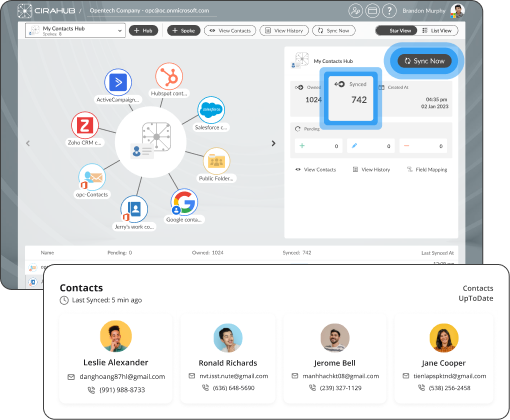Multi-Way Sync Microsoft 365 Public Folder Contacts with Other Tools
Finally, You Can Multi-Way Sync Microsoft 365 Public Folder Contacts with Your Preferred Business Tools!
Step 1: Create a Salesforce Spoke
On the CiraHub dashboard, create a Spoke for Microsoft 365 Public Folder. Log in to your Microsoft 365 account and connect it to Cirahub.
Step 2: Create Another Spoke
Add an additional Spoke and select the second tool you want to sync with the Microsoft 365 Public Folder. Log in and connect it to CiraHub.
Step 3: Start Your Public Folder Sync
Finally, still on the dashboard, click “Sync Now” to sync contacts between the public folder and the second tool in both directions.
Access the Same Contacts
And voila, contact changes on your Microsoft 365 Public Folder will reflect on the second tool and vice versa.
Choose One or More Tools Below and Start Syncing Them with Microsoft 365 Public Folders
All Our New Customers Can Start a 60-Day Free Trial With 100% Access to Pro Features!
Change Your Business Today by Syncing Contacts Between Public Folders and Other Tools!
CiraHub is the ultimate solution for seamless contact management. Imagine a world where your contact information is always up-to-date, consistently accurate, and effortlessly accessible across all your vital tools, including public folders.
With our multi-way sync feature, you can bid farewell to the tiresome task of manually updating contacts in multiple systems. ?
Join the ranks of successful companies that have harnessed the potential of multi-way syncing, and unlock a whole new level of efficiency, collaboration, and growth today.